Magestore vs ConnectPOS: Which is better for startups and Magento retailers?
Fast-growing startups, SME enterprises, and Magento retailers are switching from ConnectPOS to Magestore for greater stability to sync data accurately and handle large order volumes, logical and easy-to-use navigation, faster and more efficient customer services, and long-term money savings.


Magestore POS is a powerful and easy-to-use PWA POS best suited for fast-growing startups and omnichannel Magento merchants of different sizes. The POS has robust features to process orders securely and rapidly, manage inventory, orders, and customers across channels, and adapt quickly to ever-changing business needs.
- Create and process large numbers of orders in seconds
- User-friendly, robust, and customizable
- Real-time customer, order, and inventory sync across channels and locations
- Reliable and efficient customer support

ConnectPOS is a cloud-based POS solution that mostly serves small and medium Magento merchants. The POS lets users manage inventory across channels, handle orders fast, and offer a customer app for self-checkout. However, the ConnectPOS point of sale needs more power to handle substantial increases in sales without errors.
- Easy to use
- Sync customers, orders, and inventory between online and offline stores
- Online-offline mode
- Support gift cards and partial payments
Magestore is more stable with robust features for faster checkout.
Processing orders accurately and rapidly means more sales!
”Magestore possesses more features to facilitate fast checkouts without causing errors, thereby reducing customers’ waiting time and making more sales.

Checkout on ConnectPOS
ConnectPOS
- ConnectPOS POS provides a customer app that enables shoppers to search for product information and self checkout to alleviate queuing. It also allows scanning barcodes to add products to cart.
- However, some errors occur while processing orders. Many users who have switched to Magestore complain that the POS sometimes can’t close the sale, causing much inconvenience to customers as they have to take screenshots as proof of purchase.
- This POS PC software also experiences disconnection with receipt printers at times, especially during busy periods, thus slowing down the sales process and annoying customers.

Customer facing screen on Magestore POS
Magestore POS
- Magestore POS has a more robust capability to accelerate order processing. The POS can create and process numerous orders in seconds, and handle up to thousands of orders daily with minimal errors.
- Magestore POS lets you add items to customers’ carts quickly by scanning barcodes or searching products by SKUs, name, or description. You can hold multiple orders to checkout the next customers while waiting for the current ones to finish their shopping.
- This alternative to ConnectPOS provides self-checkout services and a customer facing display mode to offer more personalized and convenient checkout to customers.
- Magestore POS connects smoothly and stably with other POS hardware like barcode scanners, credit card readers, receipt printers, and cash drawers, etc. to prevent any disruption during the checkout process.
Magestore is more easy-to-use and well-functioning for effective business operations.
A well-performing POS helps you avoid business disruptions and customer dissatisfaction caused by POS malfunction.
”Compared with ConnectPOS, Magestore is more user-friendly and less error-prone. Magestore POS allows users to deal with refunds more flexibly and easily.
Ease of use
ConnectPOS
- Many ConnectPOS reviews say that it’s not so friendly with non-tech users. The POS is quite difficult to install and use at first. As the provider doesn’t give users detailed instructions to install and set up the POS, it’s a real challenge if you install it on your own.
- Plus, the setting navigation is rather challenging. Users have to navigate between the POS frontend and backend to configure and use the POS. As ConnectPOS doesn’t logically separate and arrange POS functions for cashiers and configurations for admins, users often struggle to locate the settings they need.
- For example, ConnectPOS users have to configure product-related settings in both POS frontend and Magento backend. If you want to sell out-of-stock items, you need to enable it on the POS frontend while you’ll have to login to the backend to configure the other product features.
- Besides, many users report that the settings revert to their initial stage from time to time due to unstable POS capacity, creating much frustration for users.

Magestore POS
- Considered one of the best alternatives to ConnectPOS, Magestore Magento POS designs a more straightforward, elegant, and user-friendly interface, making it easier for users to learn and fully employ the POS functions to process sales faster with fewer errors.
- Unlike ConnectPOS, Magestore puts POS functions for cashiers on the frontend and groups other settings, often manipulated by admins, on the Magento backend. This clear distinction helps users easily pinpoint where to configure specific functions.
- For example, rather than bouncing back and forth between the frontend and backend, you can head straight to the backend of Magestore POS to enable backorders for selling out-of-stock products.

Accurate inventory management
ConnectPOS
ConnectPOS users reveal that the POS is incapable of updating MSI, leading to inventory inaccuracy between channels. Some users complain that the inventory synchronization doesn’t work properly, resulting in incorrect product prices.

Magestore POS
Magestore POS is compatible with the latest version of Magento—Magento 2.4.6, including Magento MSI, so you can know the exact salable and actual quantity of both online and offline channels.
This ConnectPOS alternative also syncs product details seamlessly across channels and warehouses to ensure consistent and accurate inventory information between channels.
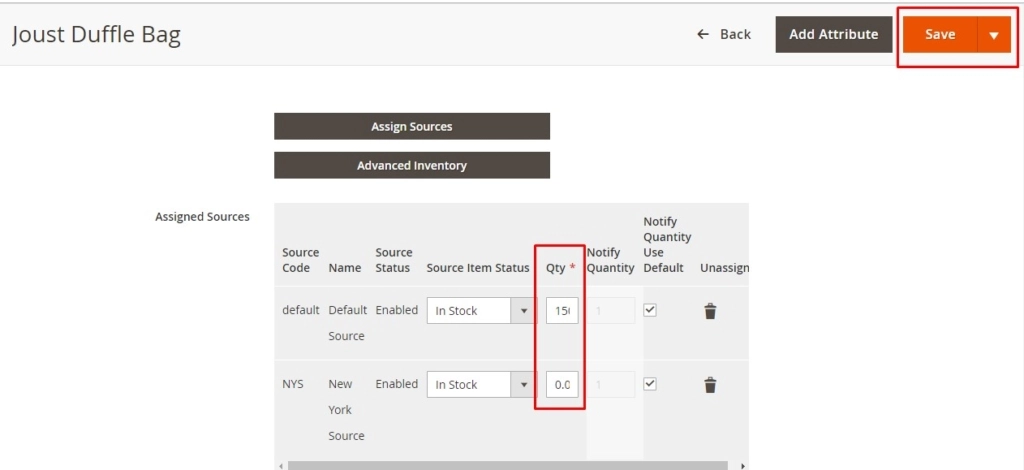
Easy refund and exchange handling
ConnectPOS
- Refund and exchange functions of the ConnectPOS fail to work correctly. It complicates the process of returning an online purchase in stores.
- In particular, if a customer buys an item online and wishes to exchange or get a refund in-store, he or she must first refund the online order, then create a new sale in store and ask for the payment. Processing refunds without receipts is another challenge as Connect POS PC can’t easily locate the original cash sale.
- This forces users to handle refunds and adjust stock levels manually, which frustrates users and upsets their customers.

Magestore POS
- Instead, by syncing customers, orders, and inventory between online and offline stores seamlessly in real time, Magestore POS can handle refunds for the items bought online right in store with speed, accuracy, and convenience.
- Magestore, as the #1 ConnectPOS alternative for Magento merchants, supports both full and partial refunds. You can allow your customers to refund with cash, credit cards, store credits to encourage repeat purchases, or with a mix of payment methods for greater convenience.
- Magestore POS also helps turn refunds without receipts a breeze, allowing users to offer flexible customer policies to stay ahead of the competitors.

A POS system that caters to both present and future needs at affordable prices
Pay one time for long-term benefits and money savings!
”Magestore POS is customizable, scalable, and affordable in the long run.

Magestore POS is easy to add new features and integrate with various 3rd-party software and popular hardware.
Great scalability and customizability
ConnectPOS
- ConnectPOS integration is more limited compared to Magestore. The POS connects with a small number of 3rd-party apps and software. Consequently, it’s difficult to add more features for effective business management like marketing analytics and CRM.
Magestore POS
- On the other hand, Magestore POS is open source that allows you to add new features easily. Moreover, it can work well with a wide range of external services, including popular payment terminals, marketplaces, accounting, ERP, CRM, Magento extensions, and more. Therefore, getting more futures to operate and scale up your business is within your reach.
- Magestore POS for PCs and other devices has endless customizability. You can choose to customize the POS on your own or let our dedicated support team help you tailor the POS to your needs.

ConnectPOS
- ConnectPOS pricing is subscription-based with different pricing plans. You’ll have to pay an amount of monthly license fees for a limited feature set, normally starting from $49 per month. If you want additional features for expansion, you’ll need to pay more.
- ConnectPOS has 2 versions: web-based and iOS-based POS. If you want to use the POS on different devices, you’ll have to pay for them separately.
- This POS desktop charges extra fees for additional devices. Besides, there’s also no refund policy for the POS.
What you’ll get | What you don’t need to pay |
Full ownership of the POS and data | Extra fees for additional devices, users, Magento sites and stores |
1-year warranty | Transaction fees |
Professional support via Slack, online tickets, and email | Monthly fees for Magento POS Commerce |
One-on-one onboarding | |
Implementation service | |
90-day refund policy |
Affordable one-time prices
Magestore POS
- Magestore charges one-time custom pricing for their commerce POS. Magestore’s experts give detailed quotes based on their thorough research on your business situations and needs. The POS price depends on the number of stores you have, your business requirements, and expected support level.
- Pay one time and you’ll get full ownership of the solution. You can add unlimited users and devices with no extra fees.
- Magestore POS offers a 90-day refund policy and a 1-year warranty with professional support through Slack channel and tickets.
- Besides POS Commerce, Magestore also provides a simple POS, starting from $69/month. This version is suitable for Magento startups and small businesses with basic checkout needs.
Magestore offers more reliable, fast, and efficient customer service.
Get timely support for any issue to run your business without interruption!
”Dedicated, fast, and efficient support is what makes Magestore surpass ConnectPOS.

ConnectPOS
- ConnectPOS uses Teamviewer to access your devices remotely to fix the reported errors, or they’ll provide guidance on how to configure so users can handle the issues on their own.
- These two ways prove to be ineffective in many cases. If you’re too busy, you’re not always available to turn on and use Teamviewer on your devices for timely support. You can fix the errors yourself, but this might be a daunting task if you don’t have much technical knowledge.

Magestore POS
- Contrary to ConnectPOS, Magestore experts access your store environment directly to check the root cause and fix the errors. In this way, Magestore’s support team can resolve any issues fast and effectively and decrease the recurrence of the same problem.
Magestore and ConnectPOS comparison
See how Magestore outperforms ConnectPOS and choose your favorite!
Product overview | Magestore | ConnectPOS |
Magento-native | ||
Work on web browser | ||
Integration |
|
|
Magento 2 support | ||
Open Source edition | ||
Commerce edition | ||
Pricing | ||
Payment model | One time payment | Subscription |
Price | Custom quote | From $39 per month |
Live demo | ||
Video demo | ||
Free trial | ||
Free open source POS version | ||
Device/User limit | No user/register limit | Per register |
Customer service | ||
Personalized consultation services | Available on all plans | Available on all plans |
Go-live service | Custom quote | |
Customization service | Custom quote | Custom quote |
Premium support | Custom quote | No policy for that |
System operation | Custom quote | No policy for that |
Onboarding & training service | Custom quote | Free during subscription period |
Warranty policy | Free first year warranty | During subscription period |
Update policy | Free during active warranty period | Free during subscription period |
Upgrade policy | Custom quote | Pay the difference in pricing |
Refund policy | 90-day license refund | Non-refundable |
Phone support | ||
Online support | ||
Knowledge base | ||
Video tutorials | ||
Security | ||
Two-factor authentication | ||
Token-based authentication | ||
IP restriction | ||
PIN code lock | ||
Compatible hardware | ||
Macs and PCs | ||
iPad and Android tablets | ||
Barcode scanner | ||
Receipt printer | ||
Barcode and label printer | ||
Cash drawer | ||
Credit card reader | ||
Payment terminal | ||
Customer facing display | ||
Multichannel inventory management |
|
|
Payment providers |
|
|
Offline mode | ||
Customers’ rating on Capterra | 4.7/5.0
| 3.3/ 5.0
|
Customers’ rating on GetApp | 4.7/5.0
| 3.3/ 5.0
|
Customers’ rating on Trustpilot | 4.6/5.0
| 4.8/5.0
|
5 steps to switch from ConnectPOS to Magestore POS
Switching to Magestore POS just takes a few simple steps. Plus, you always have our companion during the process!
Magestore POS is a complete and high-functioning POS for any fast-growing startups and Magento merchants.
- Generate and process orders in seconds
- Advanced inventory management, including purchase order creation and management, stock transfer, and inventory adjustment
- Multiple payment methods like cash, credit, debit cards, store credits, layaway, split payment, buy now, pay later, contactless payment, etc.
- Support of multiple currencies
- Omnichannel order fulfillment, including click and collect, buy online pay at store
- Real-time synchronization of customer, order, and product data across channels
- Self checkout services and customer-facing display mode for fast checkout
- Seamless integration with 3rd-party services, including ERP (NetSuite, SAP), payments (Worldpay, Adyen, Square, Stripe), shipment (ShipStation, FedEx), accounting (Xero, QuickBooks), marketplaces (Amazon, eBay, Etsy)
- Omnichannel loyalty programs with reward points, store credits, and gift cards
- Fast, reliable, and efficient customer service
- Customizable and scalable for future expansion
- Stable, powerful, and secure POS software to handle thousands of orders daily
- No transaction fees, no implementation fees, no hidden fees
Trusted by 15,000+ retailers worldwide
Frequently asked questions
1. Is ConnectPOS a subscription or one-time payment solution?
ConnectPOS is a subscription-based solution. You’ll have to pay monthly fees to use the POS.
2. Which devices does ConnectPOS work with?
ConnectPOS can work on different devices, including PCs, iPads, and smartphones as it has 2 versions: a web-based and an iOS-based app. ConnectPOS charges extra fees for additional devices if you run the POS on PCs.
3. Is ConnectPOS expensive?
ConnectPOS might be cheap at first. However, when your business starts growing, it might become costlier as you’ll have to pay extra fees for additional devices, customization, and features besides monthly license fees.
Switch to a more reliable and well-functioning POS to operate your business effectively today
Remove unnecessary headaches and run your business smoothly with Magestore POS now!








