Magento Amazon integration is a groundbreaking solution that allows online retailers to connect their Magento store with the vast marketplace of Amazon. This way, merchants can quickly manage products, orders, and prices of both platforms in one place. To get these benefits, you’ll need to pick the right extension to facilitate the data transfer.
Don’t worry! Our team has checked many plugins based on their performance, features, ease of use, ratings, etc. After careful research, our Magestore experts have found the 7 best Magento 2 Amazon integration extensions to help you integrate Amazon with Magento to sell more and grow your business. With prices starting from only $0, these extensions have great features and are worth your money, helping you improve your eCommerce business.
Comparison table of top 7 Magento Amazon integration
Extension | Key features | Pricing | Rating |
Amazon Sales Channel by Adobe Commerce |
| Free | 2.3/5 on Magento marketplace |
Multichannel Connector by 247 CloudHub |
| Free | 5/5 with 2 reviews on Magento marketplace |
Pro Amazon eBay & Walmart Integration by M2E |
| $0 – $1,199/month | 4.8/5 on Magento marketplace |
Amazon & eBay Integration by Codisto Linq |
| $29 – $499/month | N/A |
Amazon Integration for Magento by Mag Manager |
| $164 | 4.7/5 on provider website |
Magento Amazon Connector by Webkul |
| $299 - $598/lifetime | 5/5 on provider website |
Amazon Magento 2 Integration by CedCommerce |
| $599 – $1,399/lifetime | 5/5 on Magento marketplace |
What to do before connecting 2 platforms?
Before connecting Magento and Amazon, make sure you’ve done the following things for smooth integration.
- Centralize your online and offline data in Magento. Once these platforms are linked, you can quickly transfer selected information to Amazon when you want to list or update products. This helps prevent duplicate or conflicting data, giving you better control over inventory and order management. To do that, merchants can utilize Magestore POS, a robust point of sale system for Magento, to seamlessly sync and consolidate online and offline sales data in a single location.
- Identify what data you want to transfer between Magento and Amazon, as well as the frequency of updates you require. Depending on your needs, you can choose from several integration options: manual, scheduled, or real time.
Below, we’ll provide more detailed explanations about the different tools or extensions available to facilitate this process. Let’s explore these options!
7 best Magento Amazon integration extensions
1. Amazon Sales Channel by Adobe Commerce
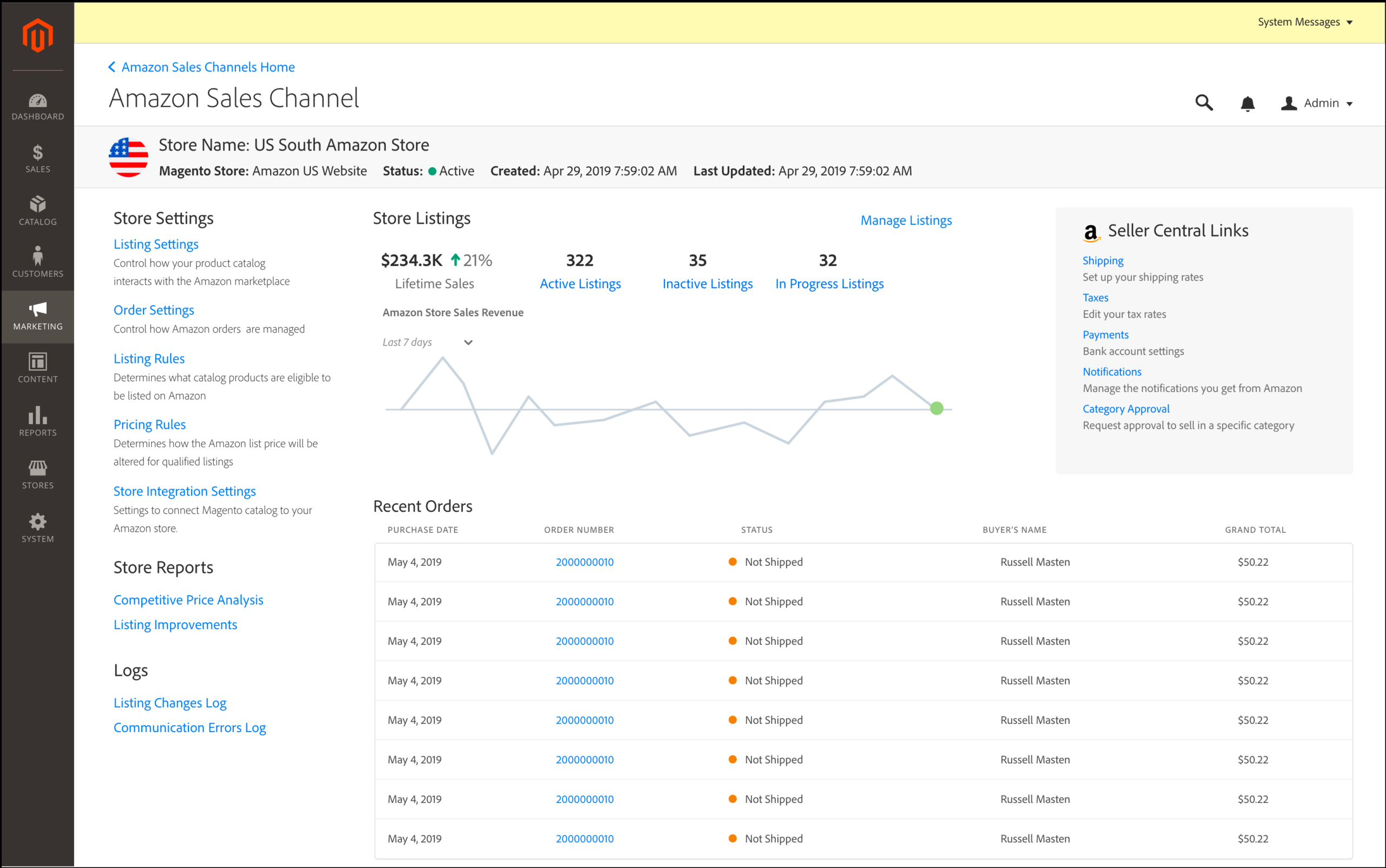
This free extension lets you enjoy the convenience of a straightforward link to Amazon’s U.S., Canada, Mexico, and UK marketplaces. You can effortlessly reach millions of potential customers. Plus, you’ll be able to handle Amazon sales right from Magento admin and maintain consistent product listings with your Magento product catalog.
Key features:
- Connect Magento directly to Amazon marketplaces in U.S., Canada, Mexico, and U.K.
- Keep your product catalog in sync with your Amazon store
- Allow you to use advanced pricing rules to automatically match or surpass competitors, increasing the chance of winning the coveted Buy Box, all while safeguarding your profits
- Maintain consistent inventory levels between Magento and Amazon
- Enhance your Magento catalog by importing Amazon product attributes, photos, and information into your existing products
- Let you choose between Amazon’s Fulfillment service, handling orders yourself, or a combination, to deliver products to buyers
- Provide discounts based on order quantity with B2B volume-tiered pricing
Pricing:
Free
Compatibility:
Magento 2.4
2. 247 CloudHub Multichannel Connector
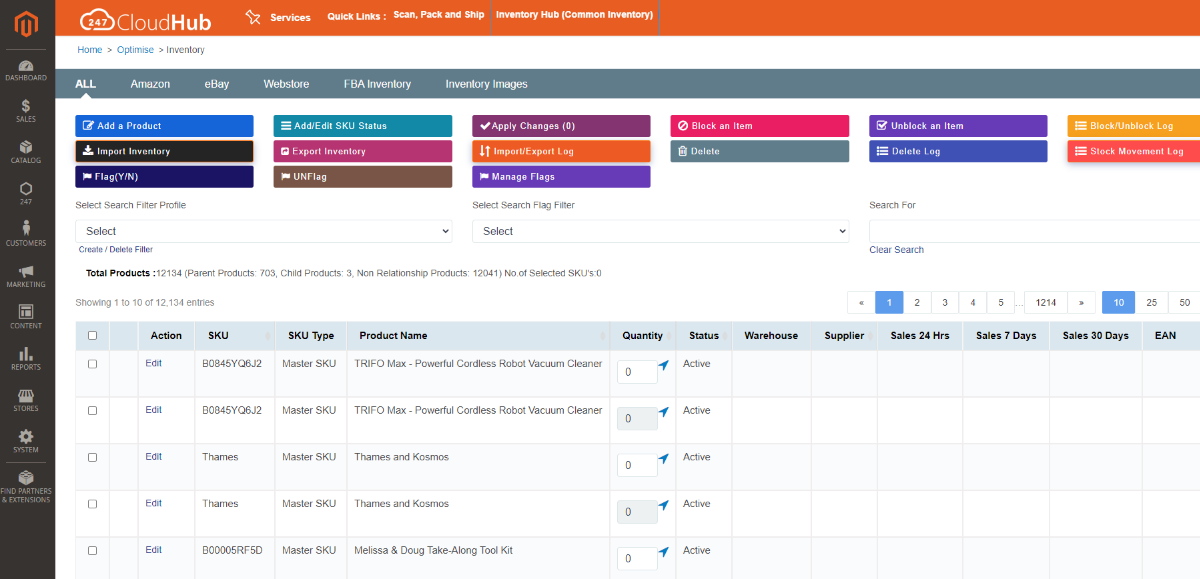
247 CloudHub Amazon integration for Magento 2 is a free solution that connects your store with popular marketplaces like Amazon, eBay, and OnBuy. It can sync your product listings, stock levels, and prices across all channels in one central platform.
Gone are the days of managing orders on different channels separately. With 247 CloudHub, you can handle all your orders in one place and automate the entire order processing and shipping workflows.
Besides, you can quickly print shipping labels from trusted couriers, such as Royal Mail and DPD. Stay updated on your shipments and send notifications to your customers to ensure smooth deliveries.
Key features:
- Integrate all the top eCommerce channels, couriers, and payment gateways on one platform
- Easily create, edit, and optimize product listings for various marketplaces, matching them to Amazon’s catalog
- Manage real-time inventory across multiple sales channels
- Automate order management processes and fulfill orders from multiple online marketplaces
- Set repricing rules for Amazon ASINs to stay competitive and win the Buy Box or Best Offer positions
- Generate reports with customizable filtering tools to analyze key metrics
Pricing:
Free
Compatibility:
Magento 2.2.x – 2.4.x
3. M2E Pro Amazon eBay & Walmart Integration
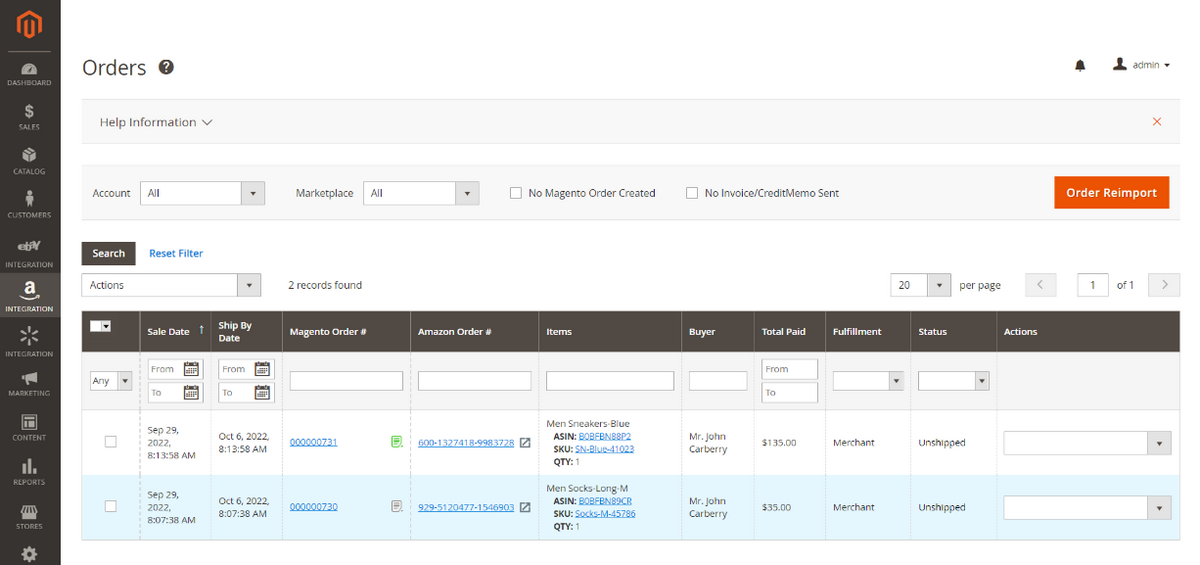
M2E Pro Magento Amazon eBay & Walmart Integration helps online sellers link store products with their marketplace accounts and keeps everything in sync in real time.
Using M2E Pro Magento integration with Amazon, merchants can easily create and manage listings, orders, and inventory right from the Magento admin panel. This means you don’t have to log in to each marketplace separately, saving you time and effort.
Besides, they also help you set the right prices and keep track of your stock on each marketplace so you don’t run out of products. Finally, the plugin ensures that you follow all the rules and requirements of the marketplaces you sell on.
Key features:
- Automatically list products from the Magento catalog on multiple marketplaces
- Seamlessly update stock and synchronize product changes between Magento and marketplaces
- Set different quantities and pricing rules for each marketplace or channel to manage inventory efficiently
- Import orders from marketplaces and generate invoices, shipments, and tracking information
- Preserve active listings on marketplaces along with sales history and rankings
Pricing:
They offer three plans based on your total monthly sales allowance (GMV).
Plan | Monthly sales allowance (GMV) | Monthly fee* | Additional fee |
Starter | $1,000 | Free | N/A |
Starter | $1,000 – $20,000 | $79 | $5 per $1,000 outside of the yearly allowance |
Business | $40,000 | $159 | $5 per $1,000 outside of the allowance |
Business | $40,000 – $60,000 | $239 | $5 per $1,000 outside of the allowance |
Business | $60,000 – $100,000 | $399 | $5 per $1,000 outside of the allowance |
Enterprise | $200,000 | $799 | $3 per $1,000 outside of the allowance |
Enterprise | $200,000 – $400,000 | $1,199 | $3 per $1,000 outside of the allowance |
Enterprise | Unlimited | Custom quoted | Unlimited sales allowance |
*The monthly fee will be lower if you pay annually.
Compatibility:
Magento 2.4
4. Codisto Linq Amazon & eBay Integration
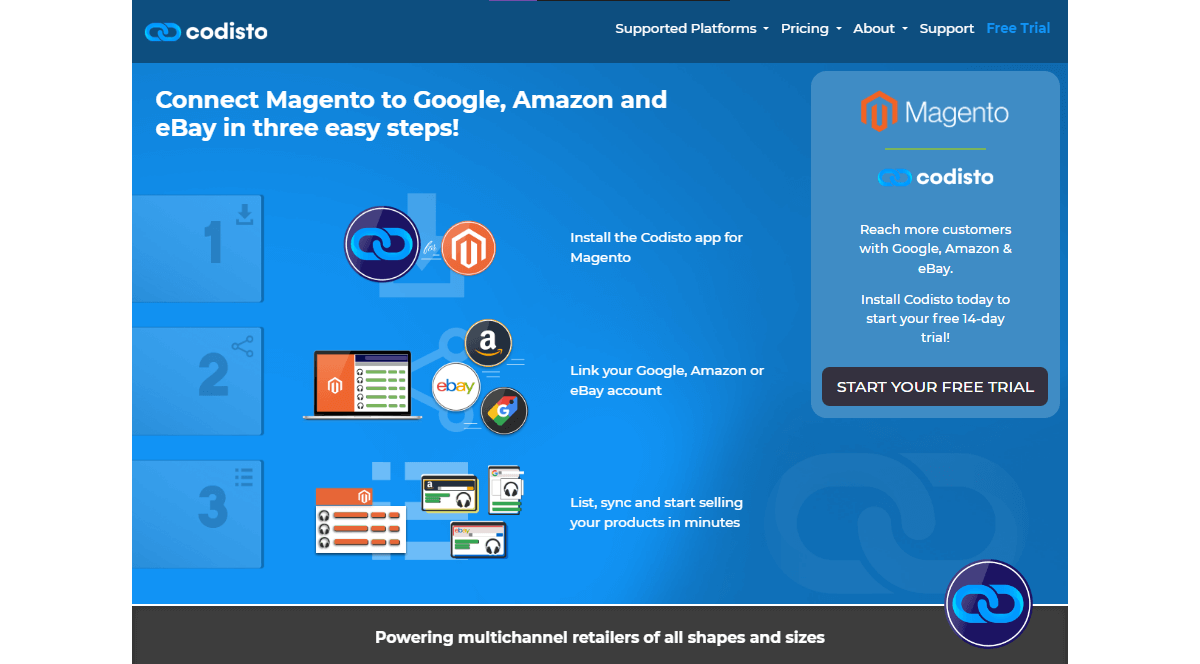
The Codisto Amazon integration for Magento 2 makes it easy to sell products directly on Amazon and eBay from your Magento store. Just like M2E Pro, you can manage your orders and inventory right from your Magento admin panel without logging in to each marketplace separately.
There are some great benefits to using the Codisto Amazon Magento Integration. First, it offers 3 different listing modes: Single Edit, Bulk Edit, and Attribute Mapping. These modes allow you to create new listings or connect existing ones in bulk quickly. The integration keeps your inventory, orders, pricing, and product details in sync in real time. You can also customize your listings to meet the specific requirements of each marketplace.
Key features:
- Easily create and manage bulk listings with flexible rules and templates for Amazon
- Sync inventory, pricing, product details, and orders across your online stores
- Optimize listings for each channel with auto-categorization, keyword mapping, custom values, and image resizing
- Support for all Amazon and eBay sites, languages, tax rates, and shipping options with automation features
- Automate currency conversion and leverage Fulfillment by Amazon (FBA) and Fulfilled by Merchant (FBM) methods
Pricing:
- Starter: $29/50 orders/month
- Growth: $59/250 orders/month
- Pro: $99/500 orders/month
- Power: $249/1,500 orders/month
- Elite: $499/3,000 orders/month
Compatibility:
Magento 1 – 2
5. Mag Manager Amazon Integration for Magento
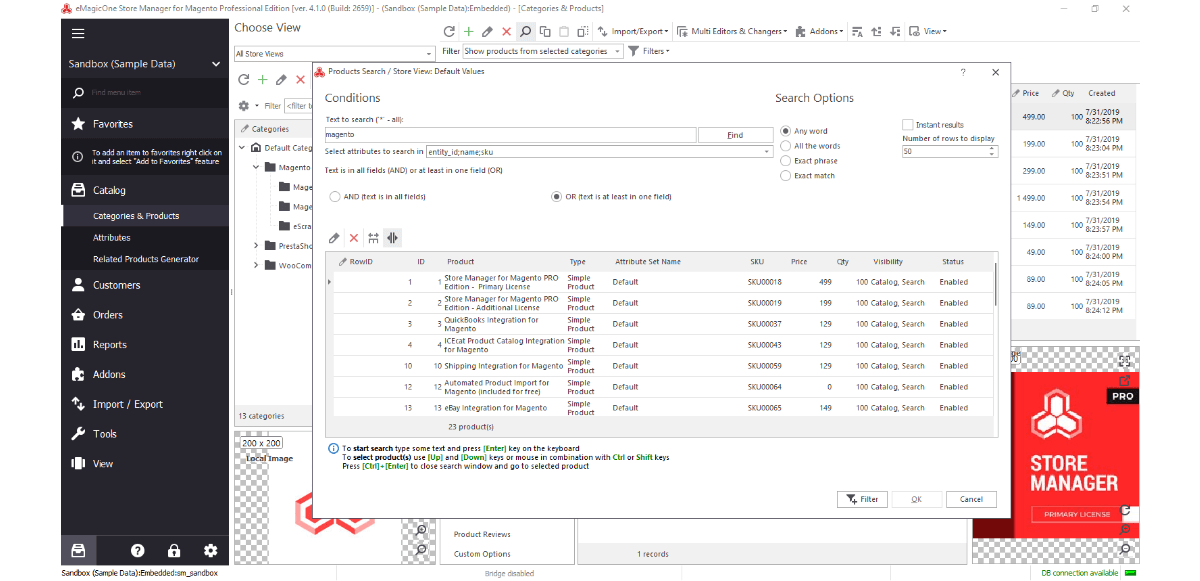
Mag Manager is one of the best solutions for seamlessly integrating and managing Magento with Amazon. It allows Magento merchants to handle their account data in one place efficiently, stay updated on product changes, and respond to shifting market trends.
What’s more, Mag Manager’s close collaboration with the global leader in eCommerce ensures exceptional customer service beyond industry standards.
Key features:
- Integrate with Amazon, eBay seamlessly
- Manage multiple shopping cart installations
- Control inventory and stock levels
- Import various data, including images, attributes, categories, customers, and more
- Work offline with automatic synchronization upon reconnection
Pricing:
The Amazon Integration addon for Store Manager is priced at $164. To use this addon, you must first purchase one of the following editions:
- Standard: $329
- Professional: $659
- Magento Enterprise: $1,979
Compatibility:
Magento 1.9 – 2.x
6. Webkul Magento Amazon Connector
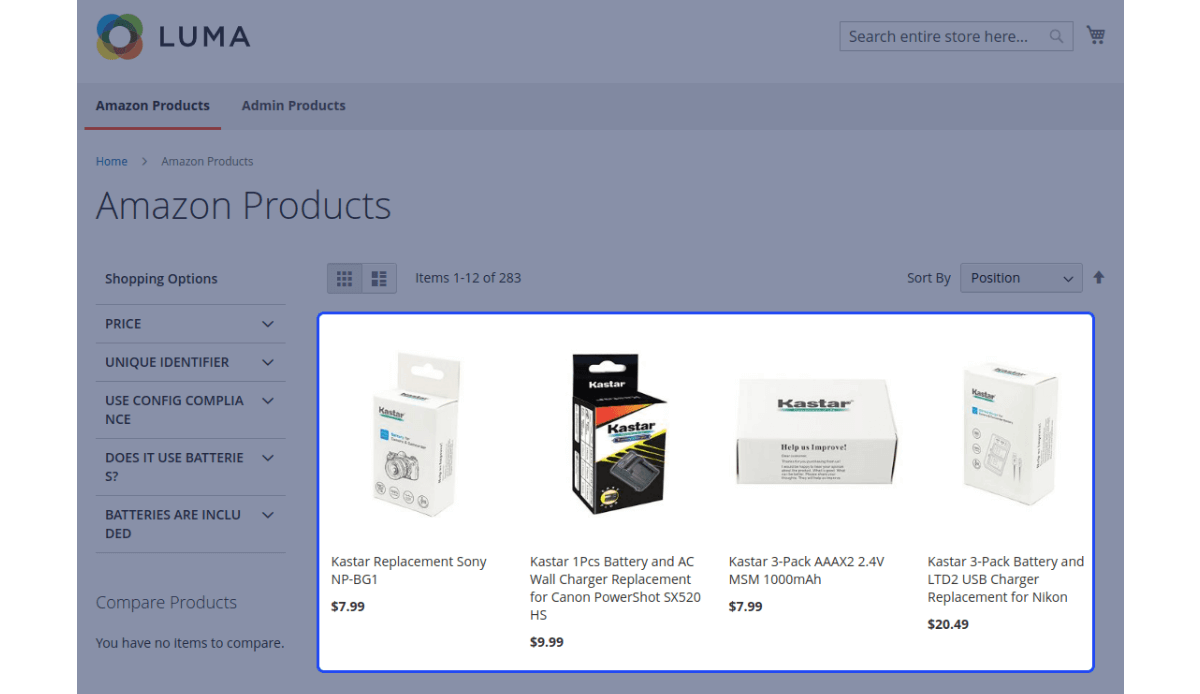
Webkul Magento 2 Amazon integration plugin allows online retailers effortlessly sync products, orders, inventory, and prices between the two platforms. And it also lets merchants manage Amazon listings, orders, and shipments right from the Magento admin panel like other extensions.
The best part about Webkul is that it comes with free lifetime updates and support. This means you don’t have to worry about expensive monthly fees. It’s a fantastic choice for anyone who wants a cost-effective solution that doesn’t compromise quality.
Key features:
- Import and export products between Amazon and Magento 2 with real-time updates of price, quantity, and product details
- Automatically apply multiple price rules to update synced product prices based on conditions and formulas
- Set default quantity and weight values for imported products in Magento
- Admins can export Magento products as FBA products on Amazon.
Pricing:
- Community: $299
- Enterprise: $598
- Enterprise Cloud: $598
Additional services:
- Installation:$59.80
- Cron setup: $100
- 6-month support: $119.60
- 12-month support: $149.50
Compatibility:
CE, EE, ECE 2.0.x – 2.4.x
7. CedCommerce Amazon Magento 2 Integration
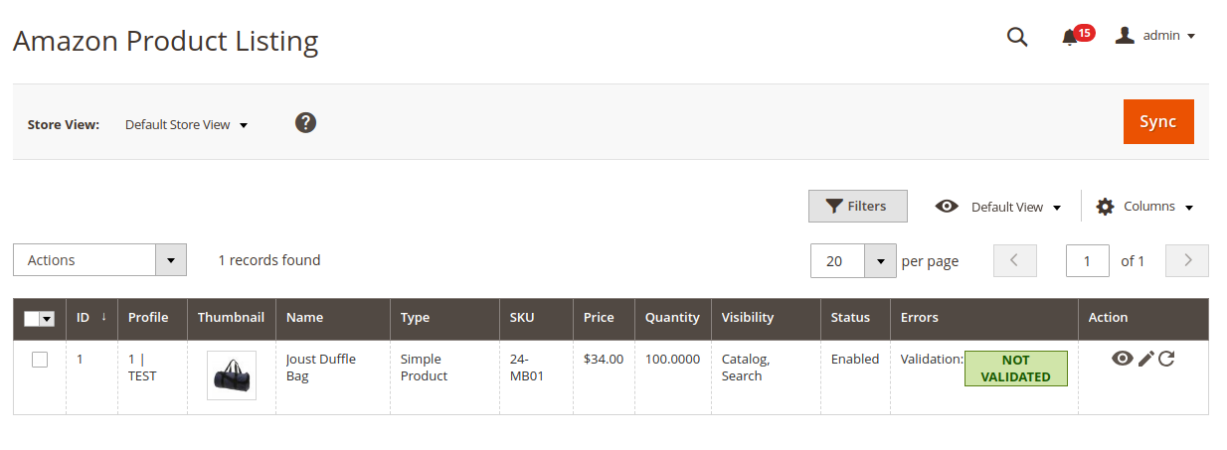
This CedCommerce multichannel extension automatically acknowledges orders received on your Amazon seller panel and creates matching orders in your Magento 2 store. With this feature, Magento merchants can make order processing smoother and reduce the risk of missing any orders.
In addition, the extension allows you to ship orders from your Magento 2 store using platforms like ShipStation or ShipWorks. This can help you save time and eliminate the need to log into your Amazon seller panel for shipping orders.
To improve sales and inventory management, CedCommerce sends notifications for new orders from Amazon and alerts you when your stock is running low. This helps you stay informed and proactively manage your sales and inventory.
Key features:
- Sync inventory levels automatically between Magento 2 and Amazon
- Seamlessly manage orders between 2 platforms with automatic updates and shipping information
- Utilize Amazon FBA for efficient order fulfillment
- Map Amazon shipping speed and track shipment statuses in your Magento store
- Manage multiple Amazon seller accounts from a single Magento 2 panel
- Easily switch between accounts and handle all selling activities on Amazon
Pricing:
- Community: $599
- Enterprise: $999
- Enterprise Cloud: $1,399
Installation service:
$49
Compatibility:
Magento 2.3.x – 2.4.x
How to integrate Magento with Amazon?
To connect your Magento business with Amazon, you’ll first need to integrate it into Amazon’s Seller Central. Amazon Seller Central is a platform that lets online sellers manage and sell their products on Amazon’s marketplace. You need this account to access Amazon’s services, such as FBA, Sponsored Products, and Prime.
Follow these steps to integrate Magento with Amazon:
#Step 1: Create an Amazon Seller Central account
If you don’t have one yet, go to https://sellercentral.amazon.com/ to create an account.
#Step 2: Install an Amazon Magento integration extension
There are different Amazon integration extensions available for Magento merchants. These extensions help you connect your store to Amazon and synchronize your products, inventory, prices, and orders. Some popular modules include:
- Amazon Sales Channel
- 247 CloudHub
- M2E Pro
- Codisto
- Webkul
- Mag Manager
- CedCommerce
#Step 3: Connect the extension to your Amazon Account
Once you’ve installed the Amazon Integration Extension of your choice, link it to your Amazon Seller Central account.
#Step 4: Customize extension settings
After connecting your Amazon account to the extension, you’ll need to customize the extension settings according to your preferences and needs. Some essential settings include:
- Shipping options
- Price policies
- Product listings
- Inventory management
#Step 5: Test and launch integration
Before launching the integration, thoroughly test it to ensure it functions properly and meets your expectations. You can create test orders on both Magento and Amazon and check if they are synced correctly.
=> Related: Top 7 Must-know Magento ERP Integrations
Why should you integrate your Magento store with Amazon?
There are many benefits of integrating Adobe Amazon. Here are some of them, but not limited to:
- Enhance visibility: With millions of customers on Amazon, this integration enables customers to discover and purchase your products quickly. You can map many product categories in your Magento 2 stores and show them in one category on Amazon.
- Time savings and cost efficiency: Instead of managing multiple platforms, you can manage everything from one dashboard and concentrate on important tasks like finding products, marketing, and expanding your sales channels. Magento 2 Amazon integration improves your business processes and maximizes your ROI.
- Streamline order management: Real-time synchronization ensures that orders placed on Amazon are seamlessly displayed on your Magento dashboard. This centralizes the order fulfillment process from 2 platforms, allowing you to track and manage orders from a single admin panel efficiently.
- Effective inventory management: Magento 2 integration with Amazon provides timely notifications when stock levels are running low. Additionally, you’ll receive alerts if any returns or rejections occur on either platform.
Let’s turn to the numbers to solidify the Amazon eCommerce integration argument further.
Here’s a breakdown of Amazon’s revenue by category for the years 2019 to 2022 (in billion U.S. dollars).
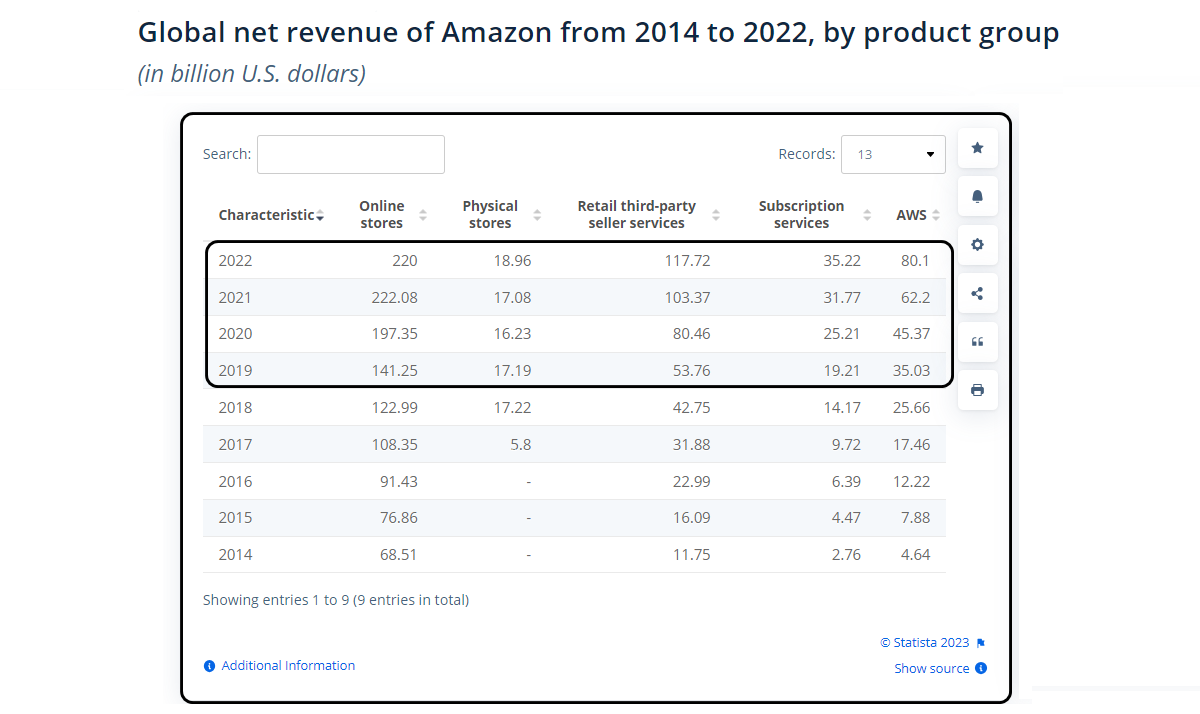
- In 2023, Amazon.com recorded an astonishing 2.72 billion unique monthly visitors, surpassing eBay.com, its closest competitor, with only 885 million monthly visits.
- The sheer scale of customer spending on Amazon is evident, as the company generated a staggering $513 billion in revenue in 2022. Out of this amount, a substantial $220 billion was attributed to its retail segment, showcasing the immense potential for sales on the platform.
- Regarding shopping, millennials use Amazon twice as much as Baby Boomers. So, if your target audience is millennials, integrating with Amazon Magento might be your best bet.
Given these impressive statistics, the Amazon Magento combination presents a compelling opportunity to tap into a massive customer base, leverage substantial spending power, and effectively engage with millennial shoppers. And with Amazon’s influence continuing to soar, aligning your business with this industry leader can undoubtedly lead to remarkable growth and success.
Read more:
Conclusion
Magento integration with Amazon helps you easily synchronize your product listings, inventory, pricing, and orders between 2 platforms. So, if you want to reach millions of Amazon customers and grow your business, investing in one of these recommended Magento Amazon integration plugins is a good idea. They can save you time and money and increase your store visibility on Amazon.
Additionally, you can take advantage of Amazon’s fulfillment and customer service features. And that’s it! If you have any further questions or need assistance, please don’t hesitate to contact us. Thank you for reading!
FAQs
1. What is Magento integration?
Magento integration is about connecting your Magento store with other systems or applications, like ERP, CRM, PIM, payment gateways, and shipping providers. This lets you sync data, automate tasks, and streamline your business processes.
2. How do I integrate Amazon Pay in Magento 2?
Here are the steps for Magento 2 Amazon Pay integration:
- Step 1: Register your Amazon Pay account
First, you must create an Amazon Pay account at the Amazon Pay website.
- Step 2: Install the Amazon Pay extension
Next, install the Amazon Pay extension on your Magento 2 store. This extension enables Magento 2 Amazon payments for your customers.
- Step 3: Configure the Amazon Pay settings
Once the extension is installed, access your Magento 2 admin panel and navigate to the Amazon Pay settings. Here, you’ll need to enter your Amazon credentials and give permission to the extension to access your account data.
3. Is Magento 2 Amazon integration affordable for small businesses?
Yes, Magento 2 integration with Amazon can be affordable for small businesses. The cost of this integration depends on factors like the specific solution or extension used, any extra customization needed, and ongoing support and maintenance. But don’t worry, there are different options to choose from, including both free and paid extensions. Therefore, businesses can find an integration solution that suits their budget and needs.
4. How to sync products between Amazon and Magento 2 stores?
Here’s how to sync products between your Magento 2 store and Amazon:
- Step 1: Access your Magento Admin Panel and navigate to Amazon Integration and Manage Products.
- Step 2: Select the product you want to sync.
- Step 3: Click on the sync icon in the Action column for that product. Your product will be synced between Magento and Amazon afterwards.














