ShipStation Magento integration brings unparalleled efficiency and seamless order management to eCommerce businesses. With this combination, merchants can sync and update their orders in real time, streamlining their shipping processes and enhancing customer satisfaction.
In this article, we’ll explore the benefits of Magento shipping integration and delve into various aspects of this connection, including:
- The functionality of ShipStation in Magento 2
- The cost associated with using ShipStation
- The benefits of connecting Magento with ShipStation
Most importantly, our team will guide you through the process of connecting ShipStation to Magento, highlighting the top 5 connectors available in the market.
Sounds good? Let’s dive in!
What is ShipStation in Magento 2?
ShipStation is a web-based platform that assists Magento merchants with eCommerce shipping and order fulfillment. By integrating ShipStation into Magento 2, you can:
- Sync and update your Magento orders in real time
- Manage orders from multiple Magento stores
- Take advantage of Magento’s invoice-after-shipping feature
- Compare shipping options and create shipping labels
- Streamline order fulfillment and improve customer satisfaction
For a clear illustration of how ShipStation operates, please refer to the accompanying image showcasing their working process.
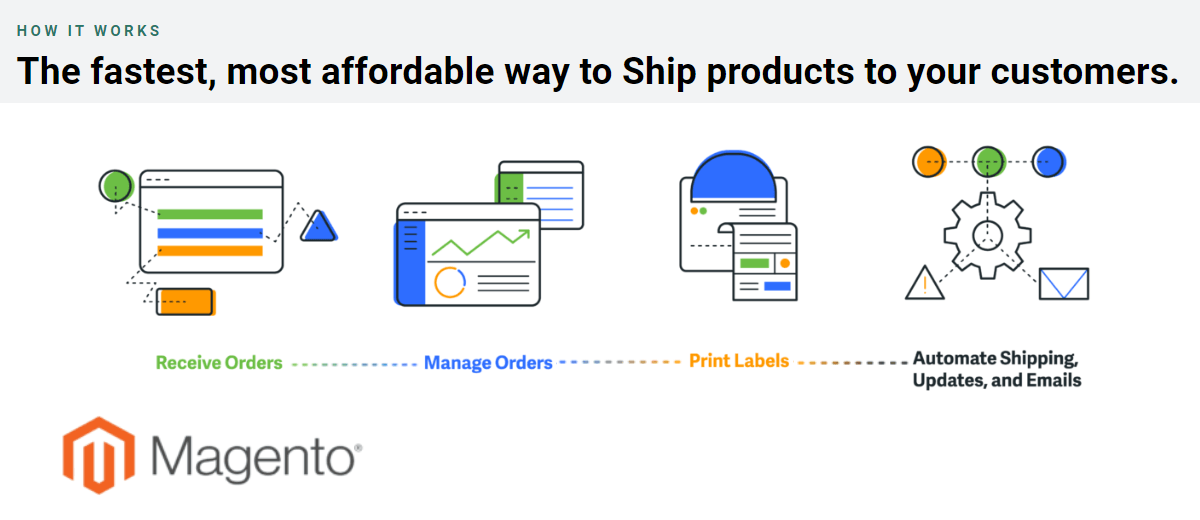
How much is ShipStation per month?
ShipStation has 7 different pricing plans depending on the number of shipments and users you need. All ShipStation pricing plans include a free trial for 30 days and a free USPS postage account with discounted rates.
The ShipStation shipping rates may vary depending on what you’re shipping, where you’re shipping to, and which carrier and service you choose. Hence, if you want to get the most accurate and updated rates, you can use the rate calculator in ShipStation or contact the carriers directly.
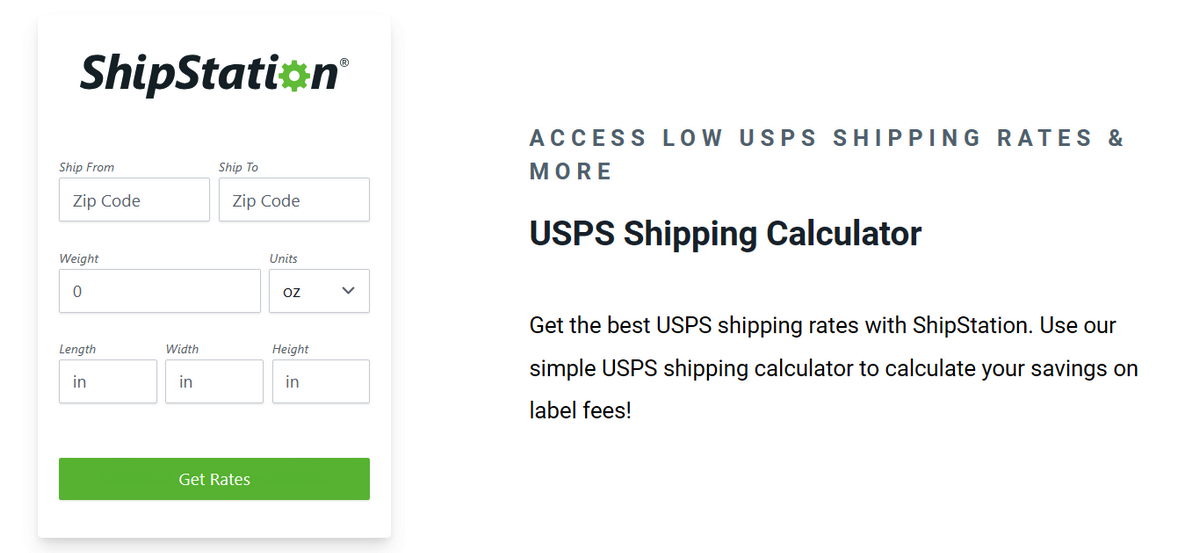
Besides, you can add as many users as you want, but you will be charged $5/user/month. The ShipStation price is as follows:
ShipStation plan | Price | Monthly shipment | Users |
Starter | $9.99/month | 50 | 1 |
Bronze | $29.99/month | 500 | 1 |
Silver | $59.99/month | 1,000 | 2 |
Gold | $99.99/month | 2,000 | 3 |
Platinum | $149.99/month | 5,000 | 5 |
Enterprise | $199.99/month | 7,500 | 10 |
High-volume | Quoted | Unlimited | As needed users |
❌Note: ShipStation doesn’t offer free labels in any of its plans. You’ll need to pay for the postage fees of the carrier you choose, such as USPS, UPS, FedEx, DHL, and more. However, ShipStation does offer discounts of up to 84% off USPS retail prices and other exclusive rates from other carriers.
5 benefits of Magento 2 ShipStation integration
Integrating Magento with ShipStation unlocks many benefits that can greatly enhance your business operations. Let’s explore some of the key advantages:
- Manage orders on a single page: Magento merchants can sync orders with ShipStation in a single click and manage all of them in one interface.
- Automate shipping and fulfillment tasks: ShipStation Magento 2 integration lets you automate repetitive and manual tasks, such as applying shipping preferences, printing labels, sending tracking information, and invoicing orders.
- Access carrier integrations and discounts: Integrating Magento with ShipStation allows merchants to leverage carrier integrations and discounts from USPS, UPS, FedEx, DHL, etc. You can conveniently compare shipping rates, services and print labels in batches.
- Save time and money on eCommerce shipping: ShipStation helps you save time and money on eCommerce shipping while improving customer satisfaction through personalized emails, packing slips, and tracking pages.
- Sell on multiple stores and platforms: Magento ShipStation tracking integration lets you sell on multiple Magento stores and other platforms, such as Amazon, eBay, Etsy, and more. You can manage all orders in one place, organize them by store, and filter based on specific criteria.
=> Read more: Purchase order vs Invoice: 11 key differences and similarities
How to connect ShipStation to Magento?
1. What to do before connecting 2 platforms?
There are two critical things you need to do before integrating these platforms.
- First, ensure all your sales data is synced and centralized in the Magento backend. That will make it much easier for you to transfer any data you want to ShipStation. This way, you can avoid duplicate or conflicting data and have more control over your inventory and order management. Using a powerful POS system for Magento like Magestore POS will help you sync your online and offline data seamlessly and manage them from one place.
- Second, define what kind of data you want to map between Magento and ShipStation, and how often. Some standard features the integration support includes Customer Emails, Order Weight, Item Weight, Item Warehouse Location.
Depending on your needs and preferences, you can choose from 3 different integration methods below. Let’s take a look!
2. How to integrate ShipStation with Magento?
Here are several methods to integrate ShipStation with Magento:
- Use a free extension: To link your Magento store with ShipStation and synchronize orders, products, and shipment updates, you can utilize the Auctane API extension. Simply download it from the Adobe Commerce Marketplace or the ShipStation connection popup. Then, install the extension on your web server and generate an API key for the connection.
Note: Support Scope Limitation 🚩
ShipStation doesn’t support installing the plugin file on your web server. So, if you need help with the installation, it’s best to contact your store developer or a Magento Solutions Partner. They have the expertise to assist you, as the installation process may vary depending on your Apache server’s specific configuration.
- Try a 3rd-party connector: These 3rd-party services will facilitate the integration of different software platforms using APIs. Merchants can connect Magento with ShipStation and other platforms, such as Amazon and QuickBooks. A great benefit of using a connector is that you can automate workflows and data transfers without any coding. However, you must be mindful of potential data conflicts, errors, or limitations of the connectors and platforms. In this case, you should carefully compare features, reviews, and pricing before selecting one.
- Build a custom module: If the available connectors or APIs don’t meet your integration needs in mapping custom data, for example, creating a personalized integration solution is an ideal choice. This option is for advanced users with technical expertise. Thus, if you aren’t familiar with coding, having a Magento expert build the solution is our top suggestion.
Since connecting Magento 2 to ShipStation can be complex due to the aforementioned factors, you can refer to the 5 extensions and connectors below to simplify the process. Let’s explore them further.
Comparison table of 5 best Magento 2 ShipStation integration
3rd-party connector | Pricing | Key features |
ShipStation | Free |
|
SyncSpider | Free plan available |
|
Zapier | Free plan available |
|
Appy Pie Connect | From $12/month |
|
Webkul | From $99/month |
|
Top 5 ShipStation Magento 2 connectors
1. Auctane API by ShipStation
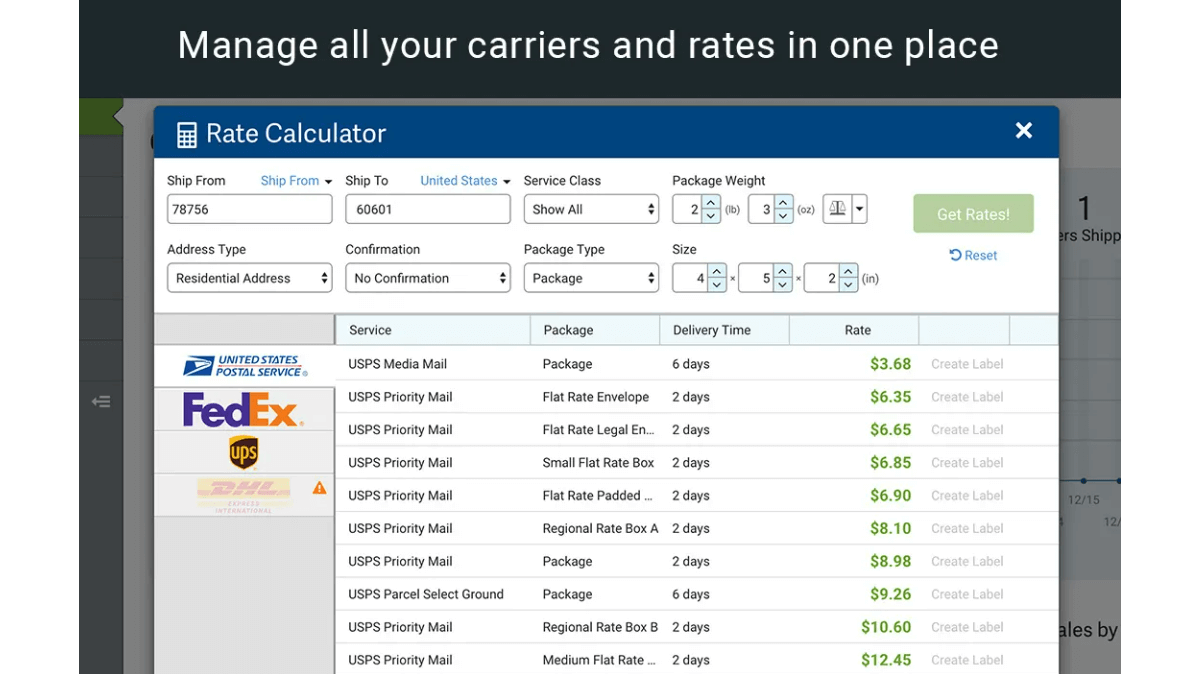
This Auctane API integration is a free extension by ShipStation to link the shipping platform to your Magento store and is designed to adapt and support your growing business. By connecting your Magento store effortlessly, you can sync shipping updates in seconds and ensure your products reach customers promptly. We’ll discuss how to connect ShipStation with Magento using Auctane API in the FAQs.
Key features:
- Sync all your orders in one place, wherever you sell
- Allow retailers to select carriers, compare real-time delivery duration and rates to select the best carrier automatically
- Batch print labels easily and access shipping insights on the go
Pricing:
Free
Compatibility:
Magento 2.3 – 2.4
2. SyncSpider
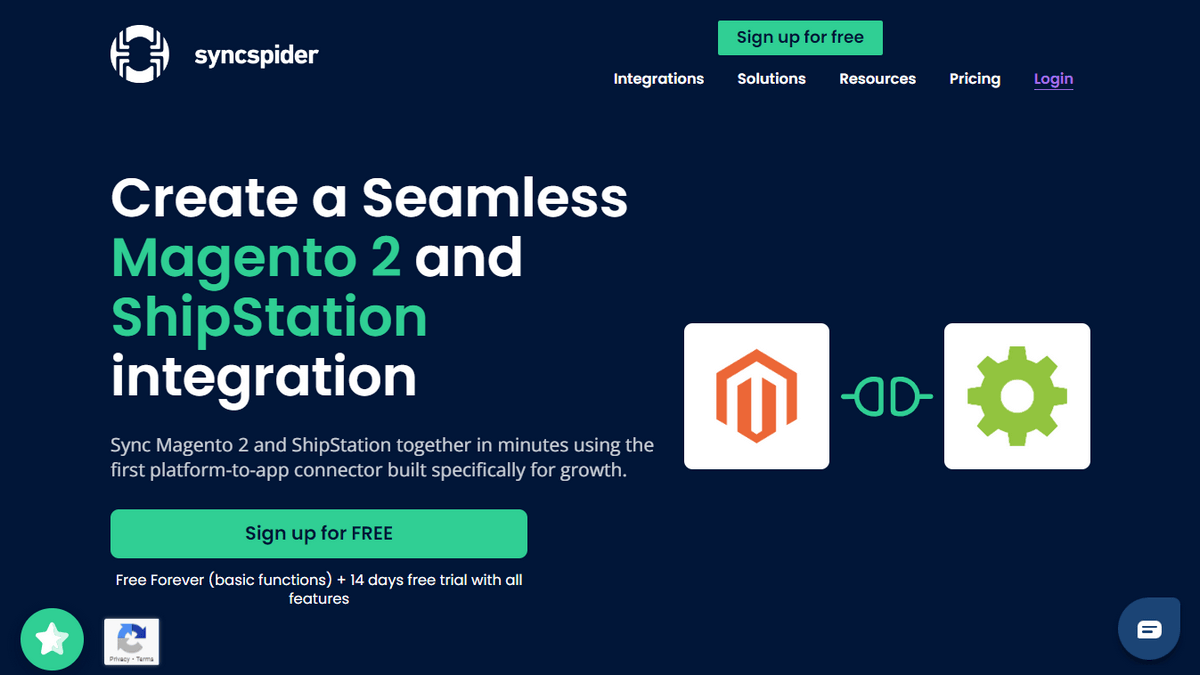
SyncSpider is a middleware platform connecting Magento and ShipStation, along with 350+ other integrations. This handy tool automates tasks like order fulfillment, processing, and inventory management across all your sales channels, saving you valuable time and money.
How does it work? It’s simple. You just need to create an account on SyncSpider, choose ShipStation and Magento from the list of integrations, and follow the easy steps to configure your connection. You can then set up your workflows, triggers, and actions and let SyncSpider handle the rest.
Key features:
- Automate order processing between Magento and ShipStation in both directions
- Set up triggers and actions for handling scenarios like confirmation emails, order status updates, and invoice creation
- Streamline inventory management across sales channels by syncing product data and stock levels
- Monitor tasks, logs, and reports from the dashboard to gain insights into performance, errors, and warnings
Pricing:
Plan | Price per month (Pay yearly) | Task | Task runs | Bulk operations | Minimum interval |
Starter | Free | 3 | 100 | 1,000 | 15 minutes |
Pro | $79 – $159 | Unlimited | 5,000 – 15,000 | 100,000 – 1,000,000 | 1 minute |
Agency | $249 – $579 | Unlimited | 20,000 – 45,000 | 5,000,000 – 25,000,000 | 1 minute |
Enterprise | $749 – $1,249 | Unlimited | 50,000 – 100,000 | 50,000,000 – 100,000,000 | 1 minute |
3. Zapier
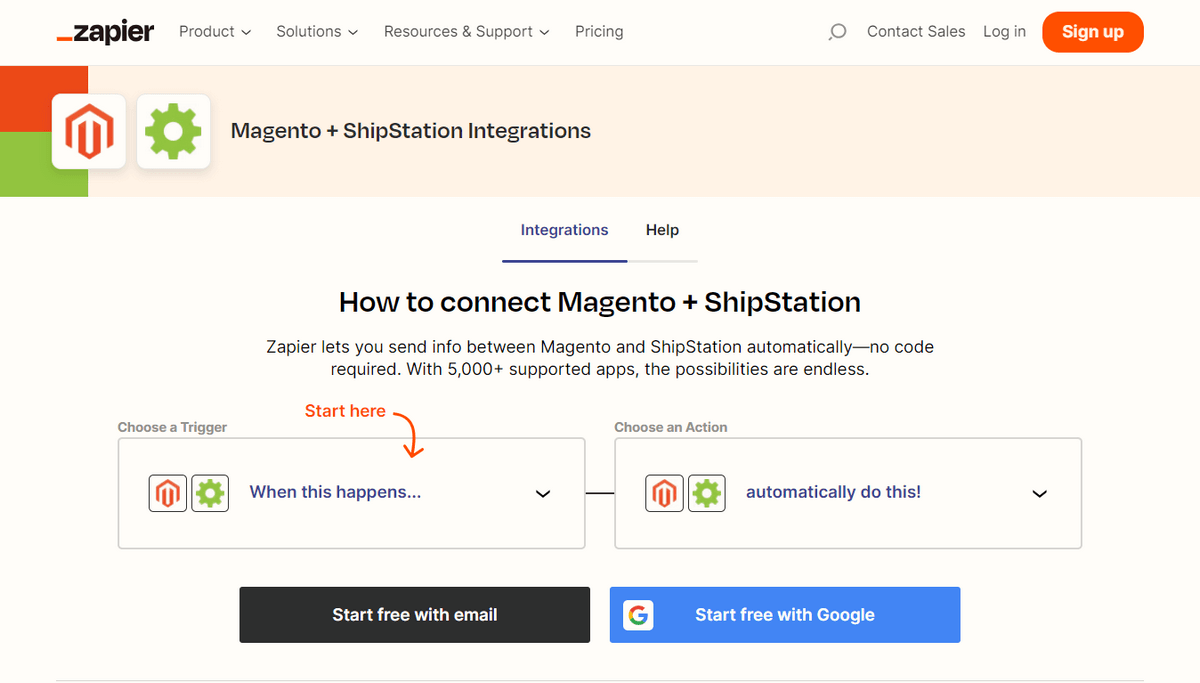
Zapier simplifies the integration between Magento and ShipStation, offering a user-friendly cloud-based platform. It allows you to automate tasks like order processing, inventory management, and more across your eCommerce apps.
With Zapier, you can create what are called “Zaps.” These simple workflows consist of a trigger and one or more actions. A trigger is an event, like a new order in Magento, while the action is a task that happens in ShipStation, such as creating a shipment. Besides, you can customize your Zaps to fit your needs by adding filters, paths, formatters, and code steps.
Key features:
- Synchronize product data between Magento and ShipStation
- Automate tasks with multiple actions using built-in Zaps
- Manage inventory efficiently with rules and filters tailored to your preferences
- Customize product attributes, categories, and tags to meet platform requirements
- Receive timely notifications for critical Zaps, enabling quick workflow resolution
Pricing:
Plan | Price per month (Pay yearly) | Tasks/month | Zaps |
Free | Free | 100 | 5 |
Starter | $19.99 – $39 | 750 – 1,500 | 20 |
Professional | $49 – $3,389 | 2,000 – 2,000,000 | Unlimited |
Team | $69 – $3,999 | 2,000 – 2,000,000 | Unlimited |
Company | $99 – $4,999 | 2,000 – 2,000,000 | Unlimited |
4. Appypie Connect
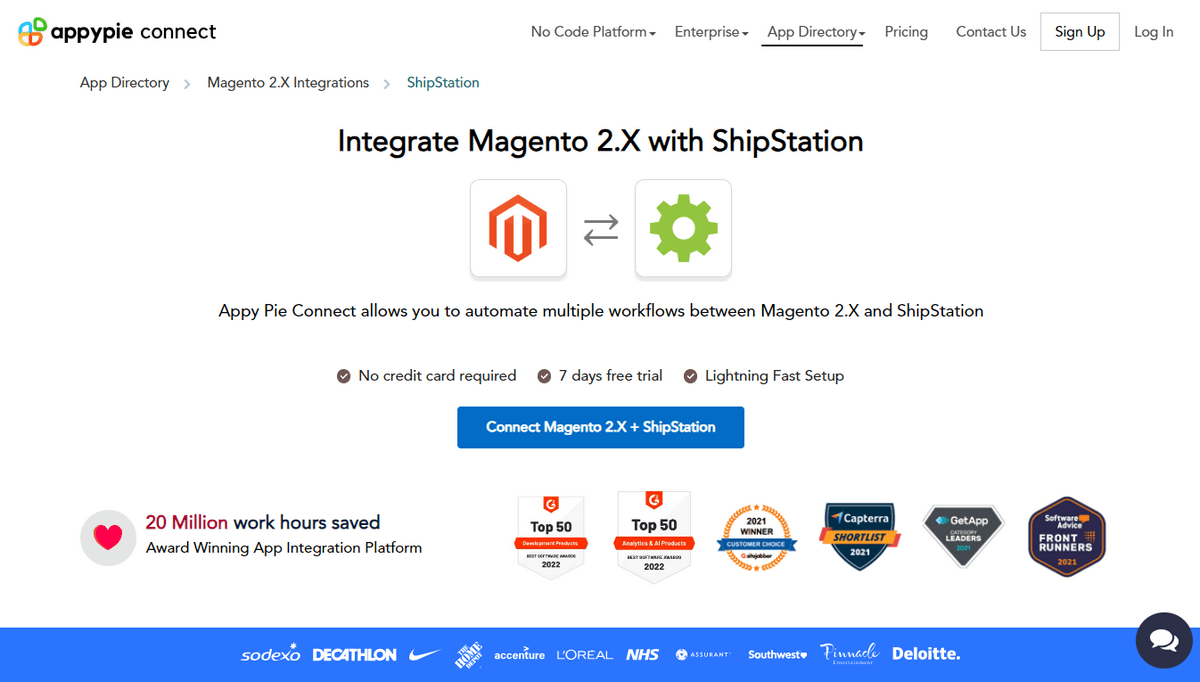
Appy Pie Connect makes it easy to keep your online orders, inventory, and shipping information in sync between ShipStation and Magento. This helps you manage and fulfill your online orders more efficiently. The best part is you don’t need any coding skills to use Appy Pie Connect for ShipStation and Magento integration.
Besides, Appy Pie allows merchants to customize the integration according to their own needs and preferences.
For example, merchants can choose which events in each app will automatically trigger actions. It also allows you to set up filters to exclude certain types of data and easily customize other aspects as well.
In addition, you can easily track how the integration is performing and its status using the Appy Pie Connect dashboard.
Key features:
- Automatically post ShipStation tasks and updates when new Magento 2.X emails arrive
- Customize event triggers, apply filters, and more
- Track Magento 2.X project progress in real time on ShipStation
- Set up multi-step workflows with multiple apps and actions
- Create conditional workflows based on criteria powered by AI
Pricing:
- Standard: $12/1,500 tasks/month
- Professional: $30/50,000 tasks/month
- Businesses: $75/150,000 tasks/month
- Enterprise: Custom pricing based on demand
5. Webkul
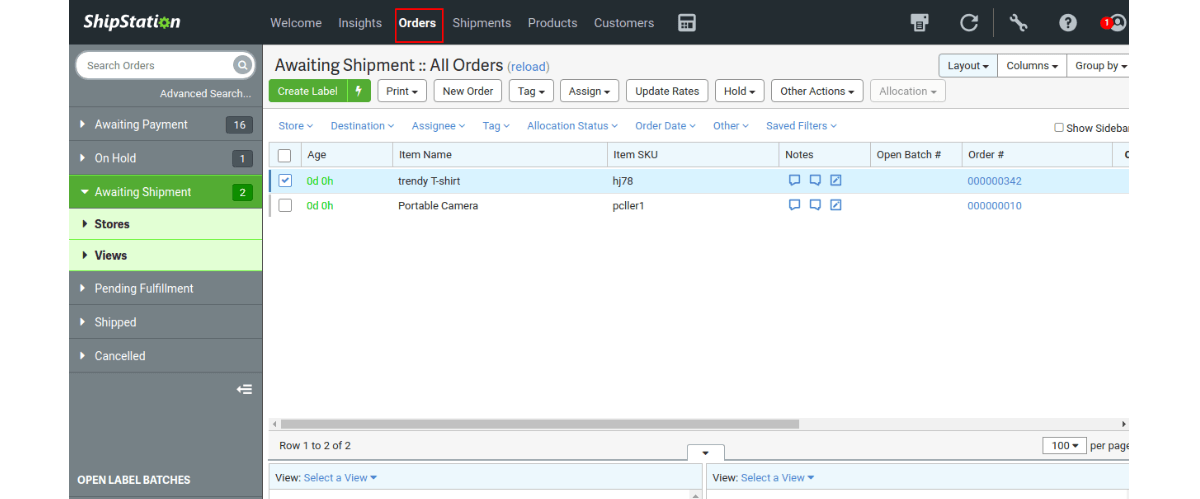
Next, we have Magento ShipStation integration by Webkul – an affordable solution to facilitate the integration. With this plugin, any changes made to the order status in Magento will automatically update your ShipStation account, making order management hassle-free and reducing the chance of mistakes or delays.
Besides, you can offer your customers live shipping rates at checkout. The extension calculates shipping costs based on the seller’s or admin’s location, ensuring that customers receive accurate and up-to-date shipping information.
To use the plugin, you must install their Marketplace Multi Vendor Module for Magento 2 first. These two tools work together to give you a complete and smooth experience when running a multi-vendor marketplace. Just remember that there’s an extra cost for using 2 extensions simultaneously.
Key features:
- Automatically sync order status to ShipStation
- Easily export orders to ShipStation for simplified order management
- Calculate shipping rates based on the origin address
- Enable sellers to manage orders, view, cancel, hold, and generate shipping labels
- Customers can view tracking numbers on the Order Information page.
Pricing:
Magento edition:
- Community: $199
- Enterprise: $398
- Enterprise Cloud: $398
Additional services:
- Installation: $39.80
- 6-month support: $79.60
- 12-month support: $99.50
=> Read more: Top 10 Magento 2 shipping extensions in 2023 (Paid only from $9)
Conclusion
The ShipStation Magento integration provides a valuable solution for eCommerce retailers. It allows for seamless synchronization and real-time order updates, ensuring fast and accurate delivery. With this combination, you can automate workflows, generate shipment labels, and verify customer addresses.
And by utilizing Magento 2 ShipSation tracking integration, you can save time and money, improve customer satisfaction, and boost business growth. Let’s talk with our Magento experts if you have any concerns or questions about ShipStation Magento integration. Thank you for reading!
FAQs
1. What is Magento integration?
Magento integration is the process of linking Magento with other systems and applications like ERP, CRM, CMS, payment gateways, and shipping carriers. This connection allows businesses to automate tasks, improve efficiency, and provide customers with a better omnichannel shopping experience.
2. Does ShipStation ship internationally?
Yes, ShipStation does offer international shipping capabilities. ShipStation supports shipping to and from various countries worldwide. It integrates with multiple shipping carriers which provide international shipping services, such as USPS, UPS, FedEx, DHL, and more.
3. Can I ship multiple packages with ShipStation?
Yes, you can ship multiple packages with ShipStation. ShipStation multiple packages let you create one shipment with more than one box. Each box has its label with a tracking number linked to the main tracking number. This way, retailers can ship large or fragile items that need to be packed in separate boxes but still keep them together as one shipment.
4. How to connect ShipStation to Magento using Auctane API?
Before using this free extension to connect ShipStation to Magento, check out their important requirements below.
- Active store on Magento 2.4.3: Although ShipStation may work with later versions of the Magento platform, they cannot support any issues arising when using an unsupported version. ShipStation will validate their plugin against Magento platform updates and extend support once the validation is complete.
Hence, if you upgrade your Magento account to an unsupported version, you do so at your own risk. In case you encounter any problems, you’ll need to downgrade your Magento version.
- ShipStation API key: You’ll get this code from the Auctane ShipStation plugin file, part of the Auctane ShipStation package, to install on your Magento store. And this key is necessary to sync your products and orders between the two platforms.
- ShipStation-Magento plugin installation: You can download the plugin either from the ShipStation connection popup or the Magento Marketplace.
Here are the quick steps to integrate ShipStation with Magento:
- Install the ShipStation plugin on your Magento store
- Generate an API key using the plugin
- Then, add your Magento store to ShipStation using the API key
And check out the simplified step-by-step instructions for Magento 2 ShipStation tracking integration:
#Step 1: Download the ShipStation plugin file
Get the ShipStation plugin file from the Magento Marketplace or the ShipStation connection popup in your ShipStation account.
#Step 2: Install the plugin on your Magento store
You may need to contact your store developer or Magento Solutions Partner for help in installing the plugin on your Magento store, as the process can vary depending on your server configuration.
#Step 3: Go to the Magento admin panel
Login to your Magento admin panel and find Stores > Configuration > Sales > Shipping Methods > ShipStation
#Step 4: Enable the plugin and copy the API Key
Turn on the ShipStation plugin and make a note of the API Key shown. You’ll need this key for the next steps.
#Step 5: Access ShipStation settings
Log in to your ShipStation account and go to Settings > Selling Channels > Store Setup.
#Step 6: Connect the Magento store to ShipStation
Click on “Connect a Store or Marketplace” and choose Magento from the options.
#Step 7: Enter store details and API Key
Provide your Magento store URL and paste the API Key you copied earlier. You can also set other preferences like invoice after shipping, partial shipping, custom statuses, and order sync preferences.
#Step 8: Test the connection
Click “Test Connection” to make sure everything is working fine. If the test is successful, click “Connect” to establish the connection between ShipStation and Magento.
5. How to integrate 3rd-party API in Magento 2?
To integrate a 3rd-party API into Magento 2, follow these straightforward steps:
Create a New Web Service: Navigate to System > Permissions > All Users > Add New User in Magento 2. Generate a new token-based authentication to access the API.
Create a New Integration: Access Systems > Extensions > Integration > Add New Integration to create a new integration for the API.
Configure authentication: Customize the authentication settings according to your requirements, choosing between REST or SOAP, depending on your needs.
By default, Magento 2 supports three types of API:
- Representational State Transfer (REST) – RESTful API communicates over the internet via HTTP.
- Simple Object Access Protocol (SOAP) – It’s a protocol that relies on XML files for exchanging data.
- GraphQL – Data-query language used by Magento 2 for frontend development.
You can choose the type of API that suits your integration best, depending on the data format, performance, and complexity of your requests. You can also use different types of API for different services, as long as they’re compatible.
6. How do I enable store pickup in Magento 2?
To enable store pickup in Magento 2, follow these steps:
- Step 1: Go to Stores > Inventory > Sources and click Add New Source. Fill out the form with your physical store’s name, code, description, contact info, and address. Make sure to set Is Enabled to Yes and Use as Pickup Location to Yes. Click Save.
- Step 2: Next, follow Stores > Configuration > Sales > Delivery Methods > Store Pickup. Set Enabled to Yes and enter a title and a method name for the store pickup option. Click Save Config.
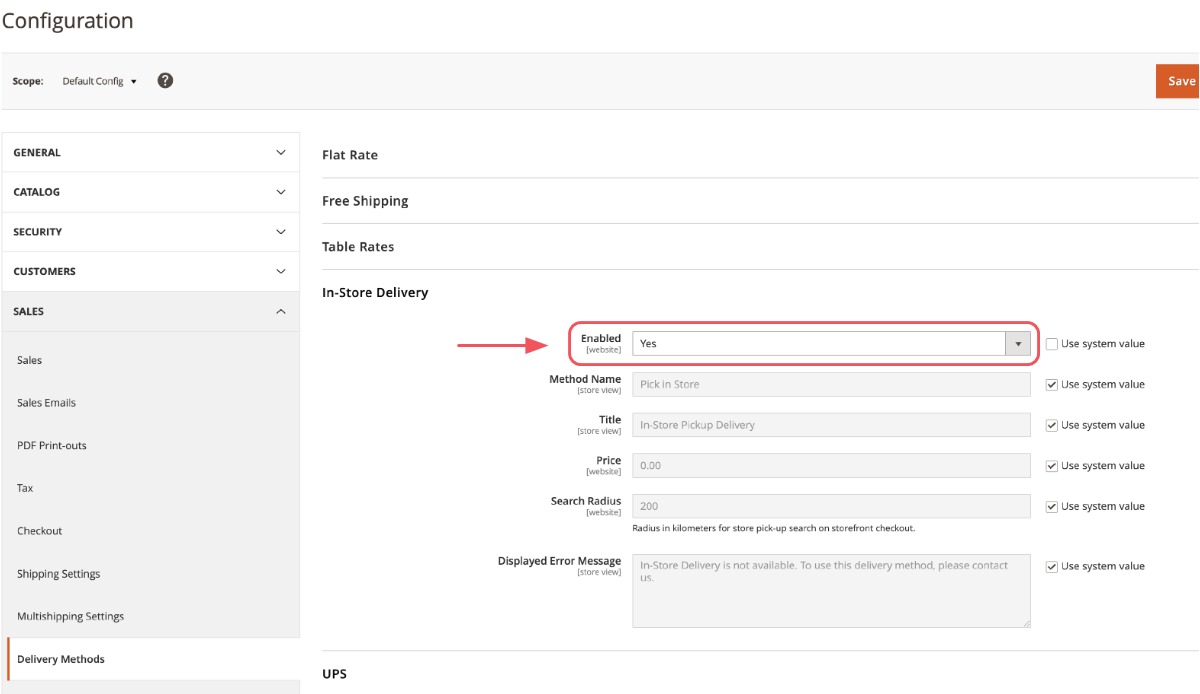
- Step 3: Go to Sales > Operations > Pickups. Here you can see and manage the pickup records for each order that is placed with store pickup. You can print packing slips, notify customers, and change the status of the pickups.














