Magestore POS vs Webkul POS: Which is better for Magento merchants?
Magento merchants with multiple online and offline stores are switching from Webkul POS to a more robust Magestore POS to handle thousands of orders daily, sync data across sales channels instantly, deliver a better omnichannel shopping experience, and enjoy greater future scalability with more optimized costs.


Magestore POS is the #1 POS for Magento 2 solution. The POS is one of the best fits for omnichannel businesses seeking reliable and simultaneous sync between online and offline sales channels and elevating their customers’ shopping experience at optimized costs.
- Reliable and real-time data sync between Magento site and physical stores
- Order creation and processing in seconds
- Multi-channel and multi-location inventory management
- Omnichannel order fulfillment options and loyalty programs

Webkul Magento POS is a solution aimed at Magento merchants who run many physical locations along with their online stores. The POS has enough functions to manage multiple stores and process daily transactions effectively.
- Multi-channel inventory management
- Cart holding for later processing
- Manage cashiers and sales agents
- Support discounts and coupons
Magestore is more stable, scalable, and customizable to meet ever-changing business needs.
Get ready for any future expansion plans with a highly reliable POS inventory software open source that can accommodate new business demands.

Stable data synchronization
With powerful functionality, Magestore POS for multi-stores syncs customer, order, and product data in real time across sales channels and locations with high accuracy and stability.
Webkul can also ensure real-time data transfer but the synchronization, as reported by many users who have switched to Magestore recently, is unstable and sometimes not working, leading to certain issues like the loss of order data on the Magento backend.

On-demand customization
Both Magestore and Webkul are customizable as you demand. As a POS and inventory system open source, you can have your in-house development team tailor Magestore POS to your ever-changing needs without difficulty. Otherwise, you can entrust our dedicated support team, who’s always available to help you throughout your project, with the customization, whether it’s building a new feature or doing integration work.
However, Webkul POS’s customizability is somewhat limited. Oftentimes, you’ll have to contact the Webkul team and send them a ticket if you need any customization as only their POS app is available as open source software. What’s more, it has a lot of unsolved bugs when running, so customizing the POS might be challenging since it can cause more serious errors or unwanted conflicts. As a result, the customization often takes more time and may cost extra fees.

Fast order processing
Although Webkul web based point of sale system POS allows users to hold orders for later processing, it has limited capacity to deal with high order quantities. Many users complain that the POS is sluggish and takes much time to load.
Magestore, on the other hand, not only allows users to create and process multiple orders but also can deal effectively with sudden or frequent surges in sales. The POS is equipped with many tools to accelerate order processing like self-checkout services, order creation and processing in seconds, and customer-facing display mode, which makes it more adaptable to the rapid growth of your business.
Feature-rich Magestore POS offers omnichannel fulfillment options and loyalty programs that drive greater customer satisfaction.
Take your multi-channel selling to the next level by providing your customers with personalized, consistent, and flexible shopping experience across sales channels.
Multiple omnichannel fulfillment options
Contrary to Webkul POS without specific features to assist omnichannel shopping experience, Magestore POS comes with a robust store pickup that allows you to offer your customers an array of order fulfillment options. Shoppers can choose to buy online pickup in store, buy in store then ship to home, or buy online and pay at stores.
Diverse payment methods
To facilitate omnichannel retailing, Magestore POS also supports more diverse payment methods. Besides what Webkul POS provides like cash, credit, debit cards, and split payments, Magestore POS gives your customers more payment choices, including layaway, buy now pay later, store credits, and gift cards.
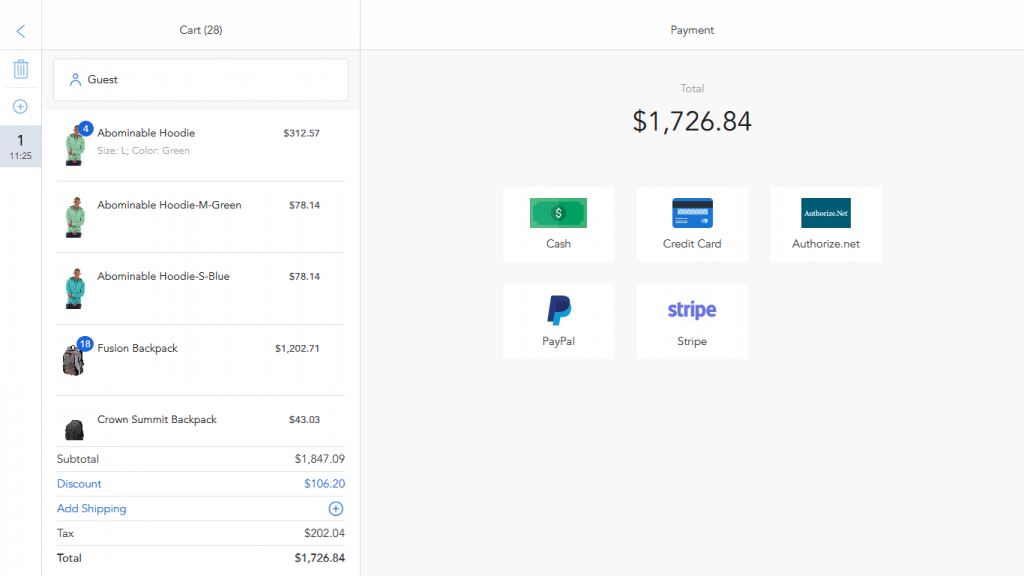
Omnichannel loyalty programs
Webkul web based POS system lets you apply discounts and coupon codes at the checkout. If you want to have more features like tracking loyalty history and setting rules for loyalty programs that can be used at the POS, you need to integrate the POS with Webkul’s loyalty extension.
However, Magestore has more than that. With Magestore web POS, you can collect customer data to create customer profiles and sync the information across sales channels. Having these profiles on hand enables you to provide your customers with personalized omnichannel loyalty programs that can be applied both on your Magento site and at the POS, including loyalty points, store credits, discounts, and more without extra integration.

Magestore POS saves you a bundle while delivering great benefits in the long term.
Pay one time and get long-term benefits, reducing costs to improve profit margins for your business.

Webkul POS pricing
Webkul charges fixed prices for their POS, including PWA POS starting from $199 – $897 and Webkul’s app POS, which works on Android and iOS devices, having a higher base price of $499 – $2,545. The prices increase subject to the Magento editions. Webkul’s Magento POS open source version even costs more.
In case you wish to expand your business, you’ll have to purchase Webkul’s extensions to get more advanced functions for loyalty, barcode management, multi-vendor, and more, or pay for customization to meet your business needs. All these expenses add up to a considerable amount of costs in the long term, especially when Webkul is reported to be quite buggy. Additionally, Webkul also charges fees for installation and payment integrations.
What you’ll get | What you don’t need to pay |
Full ownership of the POS and data | Extra fees for additional devices, users, Magento sites and stores |
1-year warranty | Transaction fees |
Professional support via Slack, online tickets, and email | Monthly fees for Magento POS Commerce |
One-on-one onboarding | |
Implementation service | |
90-day refund policy |
Magestore POS pricing
With one-time custom pricing, Magestore offers you expert support and consultation whenever you need and allows you to add unlimited users and devices for expansion without additional costs. From the 2rd year of using Magestore POS, you can buy Warranty Service to keep Slack Support and download our latest POS version. If you don’t buy Warranty Service, you can still raise a ticket to let us know your problem and get help. Magestore POS also charges no implementation or transaction fees.
As the #1 Webkul POS alternative, Magestore POS for Magento is open source and we offer more flexible pricing plans. We take your business needs, store numbers, and expected service levels into account to design the most optimal solution for your business and give you a reasonable quote. The quote includes a complete POS, expert consultation, professional support, training services, and more. On that basis, you only have to pay one time for what you need both at present and in the future.
”It’s not easy to manage 9 physical stores. We want to offer different products at different store locations. Our website also has lots of SKUs, let’s say about 20,000 that need to be organized well for customers to understand what we have and where.
Now we are scanning 110 items in 30 seconds; it might even be able to scan faster if we had a faster scanner.
Already we are able to do many more things than we were able to do in the past with our previous software.
Greg Penno, Owner of Mr. Pet’sPet Shop | Canada

Magestore and Webkul comparison
Let’s compare key features of Magestore and Webkul POS by looking at the table below!
Product comparison | Magestore | Webkul |
Magento-native | ||
Offline mode | ||
Multichannel inventory management | ||
Payment options | ||
Cash | ||
Credit cards, debit cards | ||
Split payments | ||
Contactless payments | ||
Mobile payments | ||
Layaway | ||
Store credits | ||
Buy now, pay later | ||
Order creation and processing in seconds | ||
Robust and accurate real-time data sync | ||
Purchase order management | ||
Omnichannel fulfillment options | ||
Cross-channel loyalty programs | ||
Integrate with Magento extensions, 3rd-party software | Sometimes, there are data errors or system conflicts. | |
Compatible with common hardware | ||
Employee management | ||
Dedicated customer support | ||
One-time fee | ||
No hidden cost | ||
Custom pricing | ||
Customers’ rating on Capterra | 4.7/5.0
| |
Customers’ rating on GetApp | 4.7/5.0
| |
Customers’ rating on Trustpilot | 4.5/5.0
| 4.7/5.0
|
5 steps to switch from Webkul POS to Magestore POS
Switching to Magestore POS is fast and easy as you’ll have our support team by your side during the whole process!
Comprehensive, functional, and flexible POS for any Magento merchant
- Fast order creation and processing in seconds
- Advanced inventory management, including stock transfer, inventory adjustment
- Numerous payment methods like cash, credit, debit cards, mobile payments, buy now, pay later, layaway, split payment, etc.
- Support of multiple currencies
- Omnichannel order fulfillment, including click and collect
- Real-time synchronization of order, product, and customer data
- Customer-facing display mode and self checkout services
- Seamless integration with 3rd-party services
- Omnichannel loyalty programs
- Reliable, customizable, and scalable for future expansion
- Robust and secure POS software to handle thousands of orders daily
- No transaction fees, no hidden fees
Trusted by 15,000+ retailers worldwide
FAQs
1. What is a web based POS?
A web-based POS is a POS system that centralizes and stores all of your business data in online servers, which you can access anywhere and on different devices like computers or smartphones using the Internet.
2. Is Magestore POS fully compatible with Magento Multi-Source Inventory?
Yes, Magestore POS is completely compatible with Magento Multi-Source Inventory to facilitate multi-channel inventory management.
3. Does Magestore have offline mode?
Yes, Magestore can work in offline mode. Without the Internet connection, this Magento 2 POS still accepts and processes orders. The data then automatically syncs to the Magento backend when the connection resumes.
4. Which payment methods does Magestore POS support?
Magestore POS supports a wide variety of payment types. Some of them are cash, debit cards, credit cards, buy now pay later, store credits, split payment, and layaway.
5. How many websites can I use with one POS license?
The License Certificate with a license serial, which you get after purchasing, is valid for:
- One dev Magento installation
- One live Magento installation
Therefore, as long as you operate multiple websites using a single Magento installation, you just need one POS license.
6. What Magento editions is Magestore POS compatible with?
Currently, Magestore POS is compatible with the latest version of Magento — Magento CE and EE 2.4.6.
7. How can I know if Magestore POS is suitable for our business?
Considered one of the best retail POS for businesses of different sizes, Magestore POS can cater to the needs of many industries, such as furniture, fashion, and toys. You can examine the POS functionality to see whether they match your business requirements. Generally, Magestore POS can help you:
- Sync your online and offline store data for central management
- Manage different aspects of your business like inventory, orders, and employees
- Create, process, and manage orders effectively
Besides, you can also contact our expert to discuss and get free consultation to find the best solution for your use case.
8. How to install Magestore POS?
You can choose to install the POS yourself following our guidelines or have our team set up the POS for you to save your time and effort. We can finish the installations within 5 days.
The process consists of some steps as below.
- Install the POS software on your dev and staging site
- Test and fix any issues
- Deploy the POS on the live site and test again
- Set up configurations according to your requirements
Best Magento POS for omnichannel merchants to satisfy customers whenever they buy
Take the chance to give your customers a top-notch shopping experience now!







