Use Magestore’s iPad based POS system to sell your products in-store and on the go. Same feature-rich POS, on different devices.
The first eCommerce iPad POS App using PWA technology
PWA (Progressive Web App) is famous for its smooth user experience, effective user engagement, and stable performance despite network status.
Being the 1st provider to adopt this technology, Magestore constantly improves our POS system to bring the best iPad POS app today for all eCommerce retailers.
If you’re running an eCommerce business and want to deliver an omnichannel experience to your customers, Magestore iPad POS software can be the perfect solution.

Enjoy the lightning-fast performance
Magestore’s iPad POS app will change the way you check out during rush hours. You’ll no longer see a long waiting line at the checkout area, but still keep the same or even better sales record.
The whole checkout process takes only seconds to complete with no hassle. Your staff can save time on menial tasks and focus on delighting your customers.
Access the app with only one click
Our iPad POS software requires minimum effort to use and access. Once you’ve installed our iPad retail POS, all you need is a URL. Add its shortcut to your device screen and you can get instant access after a click.
As PWA technology combines the best of the web and the app, you feel no difference in using the POS on iPad just like a native app. It also works perfectly on PCs and laptops, giving merchants a smooth business experience switching between different devices within a single POS software.


Continue selling even when offline
PWA is well-known for its reliability, regardless of the network state.
No need to stress about spotty Internet connection when selling at trade shows or events. Thanks to the offline mode function of Magestore POS for iPad, you can check out normally even without the Internet.
When you’re back online, orders will be automatically synced to the system.
An intuitive point of sale system right on your hand-held iPad.
Same features. Different devices.
No need to stay behind the counter to sell. Delight customers on the sales floor, at events, or in your pop-ups.
View all locations’ stocks on POS screen
Out-of-stocks at one store while overstocks at other locations can cost you sales and disappoint your customers.
With iPad POS from Magestore, you can see available stocks from other locations right on your POS screen. Your staff can create orders in one store and have the products shipped from other locations to the customer’s house later.
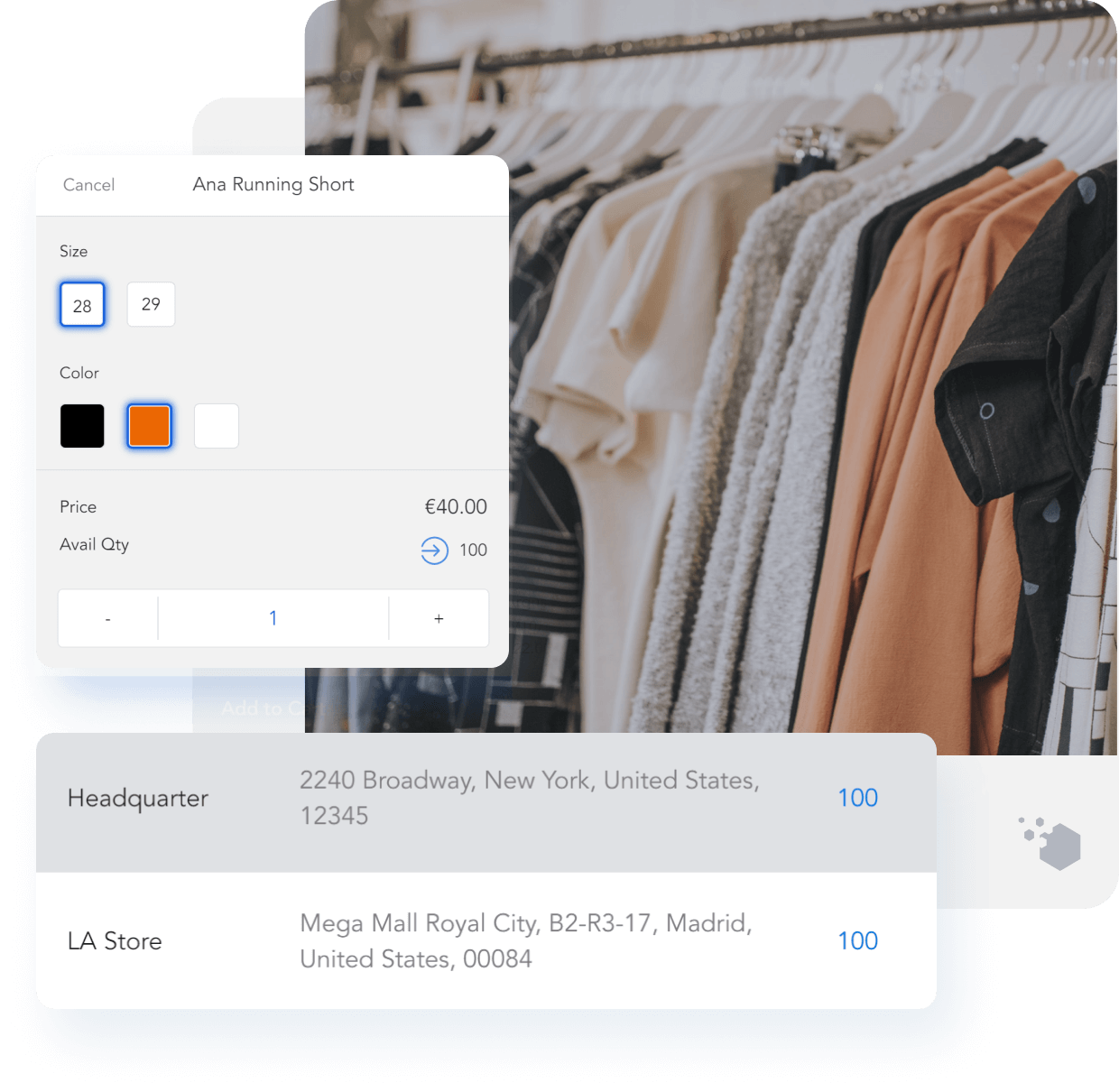
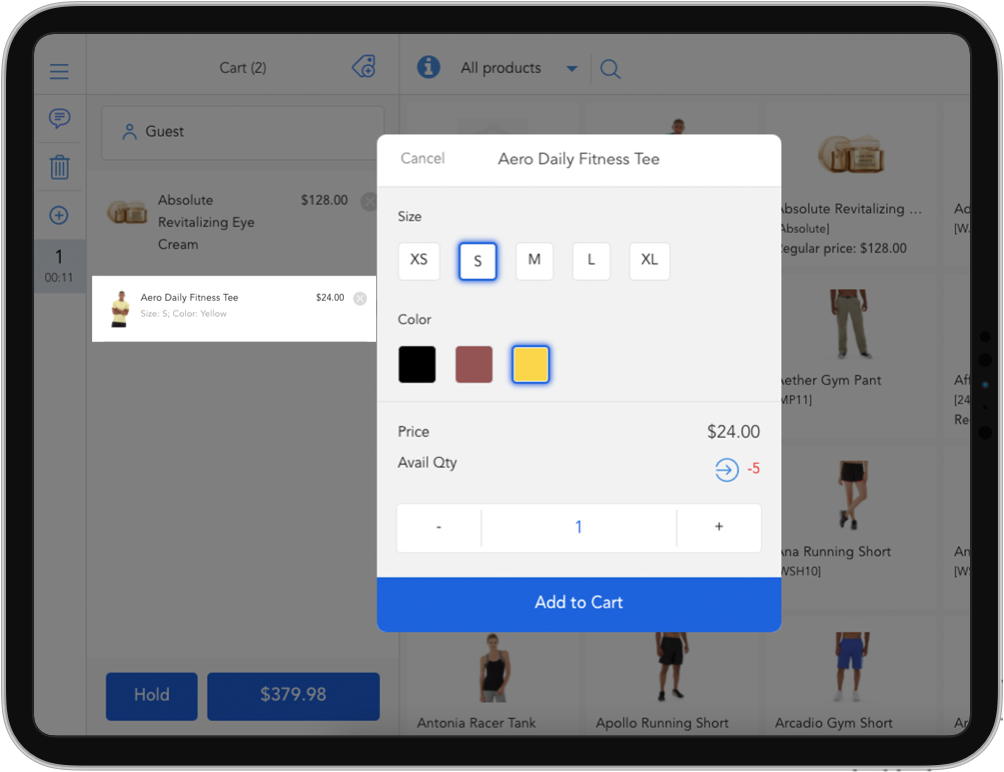
Continue selling with out-of-stock products (Backorders)
Sometimes running out of stock is unavoidable, especially if you’re managing inventory by yourself.
But instead of losing sales and upsetting your customers, turn on the Backorders function on our POS. Your customers can continue placing orders while you refill inventory & deliver to their homes later.
Attract more online-offline sales with omnichannel loyalty programs
Attractive incentives are important to retain customers; especially for price-sensitive shoppers. But running separate promotions on the website and in-store, however, is no longer enough. Modern shoppers like to receive rewards for their loyalty wherever convenient for them.
With the best pos system for iPad, you have various options to satisfy your customers:
- Set custom discount & custom item price (price override) on iPad POS
- Apply eCommerce promotion on both website and POS, including catalog rules, shopping cart rules, and tier price
- Give shoppers loyalty points for a specific action with reward points
- Let customers buy, use, and send gift cards to boost sales, especially during holiday seasons
- Offer store credit as an alternative payment method during checkout and refund for your customers
Get your (customer’s) favorite mix of payments
Clear the way for customers to pay you by accepting every way they want to pay. More reasons for them to come back to your store soon.
- Pay by cash, cheque, and debit or credit cards offline
- Pay with coupon codes
- Pay with credit cards (Stripe, Tyro, or integrate your own terminal)
- Pay with split & partial payment
- Pay with a mix of multiple online and offline payment methods
- Pay with Store Credits, Reward Points, or Gift Cards
Boost performance by using external hardware & devices on your retail iPad POS app
Order processing becomes fast and easy with hardware integrations. Find out more about the hardware supported for the iPad POS app.
- PC, laptop, iOS, and Android devices that can open a web browser
- Barcode scanner (via Bluetooth) or scan barcode via iPad Camera
- Receipt printer
- Cash drawer

Prevent cash register shortage with X-report and Z-report
Decrease your loss from carelessness and theft by incorporating improved employee management into your company system.
Our iPad POS app is purpose-built for retailers with cash management by sessions. You can see your cash balance anytime during a working shift with X-report or at the end of a day with Z-report.
Each manual cash-in or out of the cash drawer requires a reason. You’ll know your cash is safe and sound without standing by the counter all the time.
Expand the power of your POS on iPad
Magestore POS is more than just a point of sale system. Customize your POS, integrate it with all your favorite tools, and ensure that multiple components of your retail business work together.
Sell more and run your business right from your iPad
With one single POS system, you can use it on desktop or a lightweight iPad to sell whenever and wherever you want.
FAQs
What is iPad POS?
iPad POS is a point of sale solution that accepts payment, creates receipts, tracks inventory, and manages the daily business flow with an iPad. In other words, POS software is called iPad POS if it’s compatible with iPad devices.
Can you use an iPad as a POS system?
Yes. With the necessary hardware such as a card reader, payment terminal, cash register, and barcode scanner, you can use an iPad as a POS system to manage orders, sales, customers, and inventory conveniently.
Can I use my tablet as a POS system?
Yes, you can use your tablet as a POS. Many POS systems like Magestore POS can work on both iPads and tablets. You’ll need the right combination of POS software and hardware to manage your business operations with a tablet.
Can an iPad be used as a cash register?
Yes, the iPad can be used as a cash register, but retailers need to use some other devices such as card readers and receipt printers.
What iPad is Magestore POS compatible with?
Magestore POS is a web-based POS app that runs on a browser, so you can use it on all iPad versions and Macs. Besides iPads, it’s compatible with Android tablets, laptops, and PCs.
Can I install Magestore POS on multiple iPads?
Yes. You can install one or multiple POS registers in a location, so Magestore POS can work on multiple iPads. When there are any changes in stocks or order updates, these changes are automatically updated and synced across sales channels. Only with a POS URL, you can seamlessly run Magestore POS on an unlimited number of iPads.
How does iPad POS differ from desktop POS?
There’s no difference between the Magestore iPad and Magestore desktop POS version. You’ll see the same interface and function on your devices.
Is there any POS for iPad free?
You can see some free iPad POS options in the market like Square iPad POS but it limits on features you need and you’ll need to pay extra fees to run your business, of course. Instead, you can look for POS providers with free trial packages. Use the iPad point of sale by Magestore for free within 7-30 days to experience and make a final decision on your right iPad POS solution.









Proud to be an
Trusted by 10,000+ global retailers