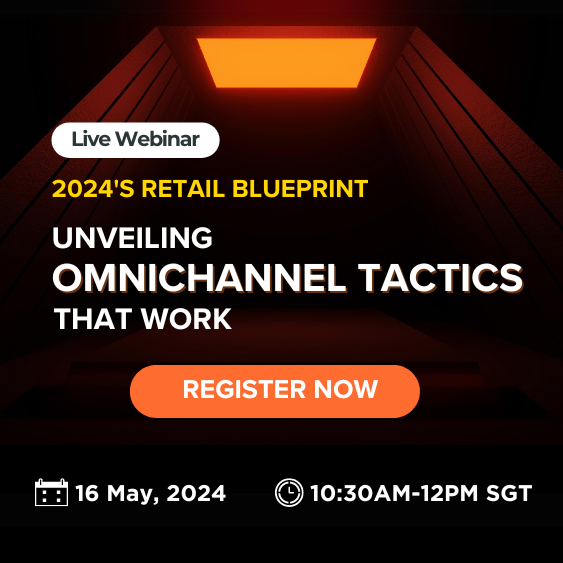Tyro is a trusted payments and banking solution provider in the Australian market, known for their reliable EFTPOS solutions. POS integrated with Tyro helps retailers handle transactions smoothly, optimize operations, and improve customer satisfaction to cater to the business’s needs. More benefits of integrating POS software and payment processors include:
- Simplifying transactions: The integration allows retailers to process transactions within the POS system and automate payment processing tasks to eliminate manual data entry and human errors. Thus, this helps save time and effort to complete transactions, accelerate checkout, and enhance customer satisfaction.
- Ensuring security and compliance: Integrating POS software with a legitimate and reliable payment processor like Tyro ensures compliance with industry standards for data protection such as PCI DSS and reduces data fraud.
- Generating comprehensive reports: You can use insightful reports into sales performance and customer behaviors to make informed decisions.
- Improving customer experience: You can provide various payment methods for your customers such as credit cards, debit cards, mobile payments, split payment, BNPL, etc. offering customers convenience and flexibility during checkout.
In this post, we’ve compiled the 7 best Tyro POS for fast transactions in 2024 based on experts’ reviews, features, pros, and cons of each POS. Let’s delve into it.
Overview of Tyro
What’s Tyro and what does Tyro do?
Tyro is a payment service provider in Australia that offers a wide range of solutions, such as the exceptionally fast EFTPOS and lending and banking products. Their purpose is to simplify payments and commerce so their customers can focus on running businesses.
Among the numerous industry pioneers, Tyro became the first technology company to get the license of an acquirer bank and a full bank license of Australia. They also started the first cloud-based EFTPOS solution that was integrated into EFTPOS Medicare rebates and non-stop acquiring services.
Does Tyro have POS software?
No. Tyro doesn’t have POS software. They only have POS hardware (EFTPOS) to process contactless payments in your brick-and-mortar stores.
In the section below, we’ll provide the top 7 POS that integrate with Tyro to help retailers process transactions quickly and update customer payment data in real time.
What’s Tyro EFTPOS and how does it work?
What’s Tyro EFTPOS?

Tyro EFTPOS is a versatile device that seamlessly integrates with supported POS and PMS (Practice Management Software) via broadband or WiFi to process card and contactless payments.
How does Tyro EFTPOS work?
Think of an EFTPOS machine as the brain of the payment system. It does all the hard work; it reads cards and moves money around to make payments happen.
Here’s how it works: When a customer uses their card on an EFTPOS machine, the machine sends a payment request to the business’s bank, like Tyro. In a flash, Tyro asks the customer’s bank if there’s enough money in the account and if the transaction is secure. If all is well, the customer’s bank gives a thumbs up. The money is then set aside and moved from the customer’s bank to Tyro. Finally, Tyro puts the money into the business’s bank account, and the transaction is done. The whole process is secure and safe.
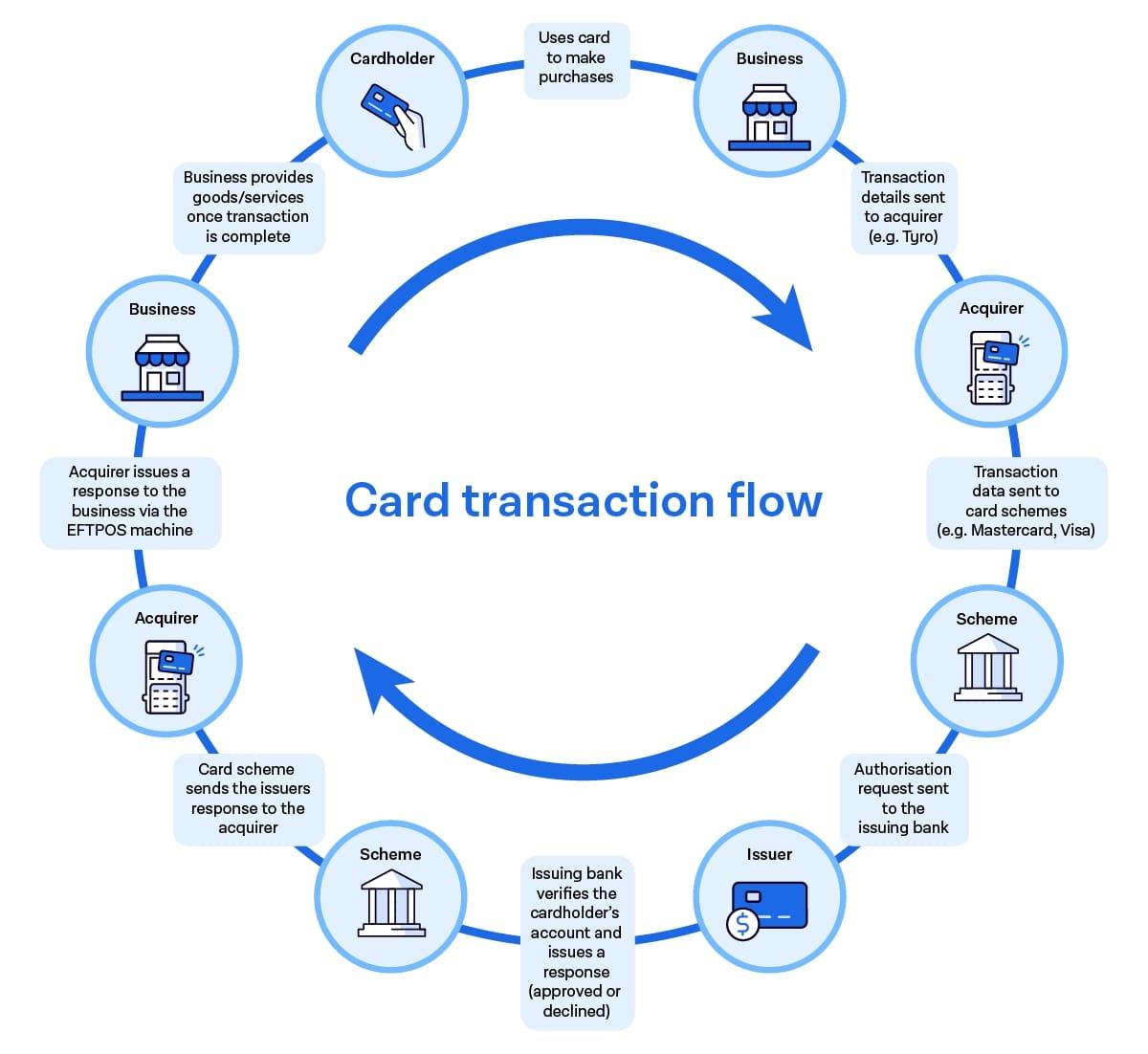
Source: Tyro
Top features of POS software integration with Tyro terminal
To ensure a smooth operation, your Tyro POS system should have the following key features:
- Faster card transactions: The POS system should handle a card transaction in a matter of seconds to speed up the checkout process.
- Simplified reconciliation: POS should help record transaction data and sync with accounting software for end-of-day reconciliation.
- Secure encrypted transactions: Every transaction with the POS system should be securely encrypted to protect customer information.
- Integration with eCommerce platforms: POS systems will be able to integrate with eCommerce platforms to sync and centralize customer information and inventory for better management.
- Inventory control: The POS should update inventory status in real time and transfer stocks between stores and warehouses.
- Reporting: POS should provide comprehensive reports of sales, inventory, customer, and staff performance so that retailers can always know what’s happening in their business.
- Ability to work on multiple devices like iPads, Android tablets, PCs, and Macs
- Ability to connect with 3rd-party software to expand the functionalities
In addition, if your business operates in Australia or you have business involvement with Australian companies, you should look for POS providers that support you to perform tax obligations and maintain the transparency of your financial transactions.
- Requirements for record-keeping: The POS systems must facilitate accurate record-keeping activities such as creating transaction reports and connecting with accounting software for reconciliation. Make sure the POS doesn’t have functions to manipulate the transaction recording like delete and re-sequence transactions, change transactions to reduce the amount of a sale, etc. All is to avoid any electronic sales suppression activity.
- Support for Goods and Services Tax (GST): Ensure your POS solutions can correctly calculate and handle GST for various types of products and services.
- Complying with tax laws: Your POS providers must comply with all relevant tax laws and regulations, such as GST, income tax, and others. This means that their systems must support the necessary reporting requirements and are updated to adapt to any tax law changes.
- Data security and privacy protection: The POS system can safeguard sensitive financial and personal information and ensure compliance with relevant data security and privacy regulations.
In general, there’s a wide range of POS systems available in Australia, each designed to cater to the specific requirements of different businesses. We’ve shortlisted 7 best POS software to work with Tyro for your convenience. Let’s explore.
7 POS software to work with Tyro
The integration of POS and payment systems boosts operational efficiency, enhances the customer experience, and offers valuable insights to support decision-making. Here’s a comprehensive comparison table of 7 POS software that work with Tyro.
POS software | Best use cases | Key features | Pricing | Customer reviews |
Magestore POS | Multi-store Magento retailers |
| Custom pricing | 4.7/5 on Capterra |
Shopify POS | Shopify merchants |
| Starting from $5 per month | 4.7/5 on Capterra |
Clover POS | Mobile transactions |
| Starting from $14.95 per month | 3.9/5 on Capterra |
Hike POS | Growing retailers |
| Starting from $59 per month | 4.5/5 on Capterra |
Lightspeed POS | Small businesses |
| Starting from $69 per month | 4.1/5 on Capterra |
TouchBistro | POS system for restaurants |
| Starting from $69 per month | 3.9/5 on Capterra |
Epos Now | Small retail businesses | Retail features:
Hospitality features:
| Starting from $349 | 3.3/5 on Capterra |
Magestore POS: Best for multi-store Magento retailers
Magestore POS is among the partners of Tyro, a leading Magento-based solution provider for eCommerce businesses. Their flagship product, Magento POS provides real-time data synchronization between online and offline sales channels to facilitate omnichannel selling.
Besides, their latest POS for Shopify that can integrate with multiple payment processors including Tyro, PayPal, Stripe, Square, etc. and work on various devices like PCs, iPads, Android tablets provides an affordable solution for retailers to run daily operations without hassles.
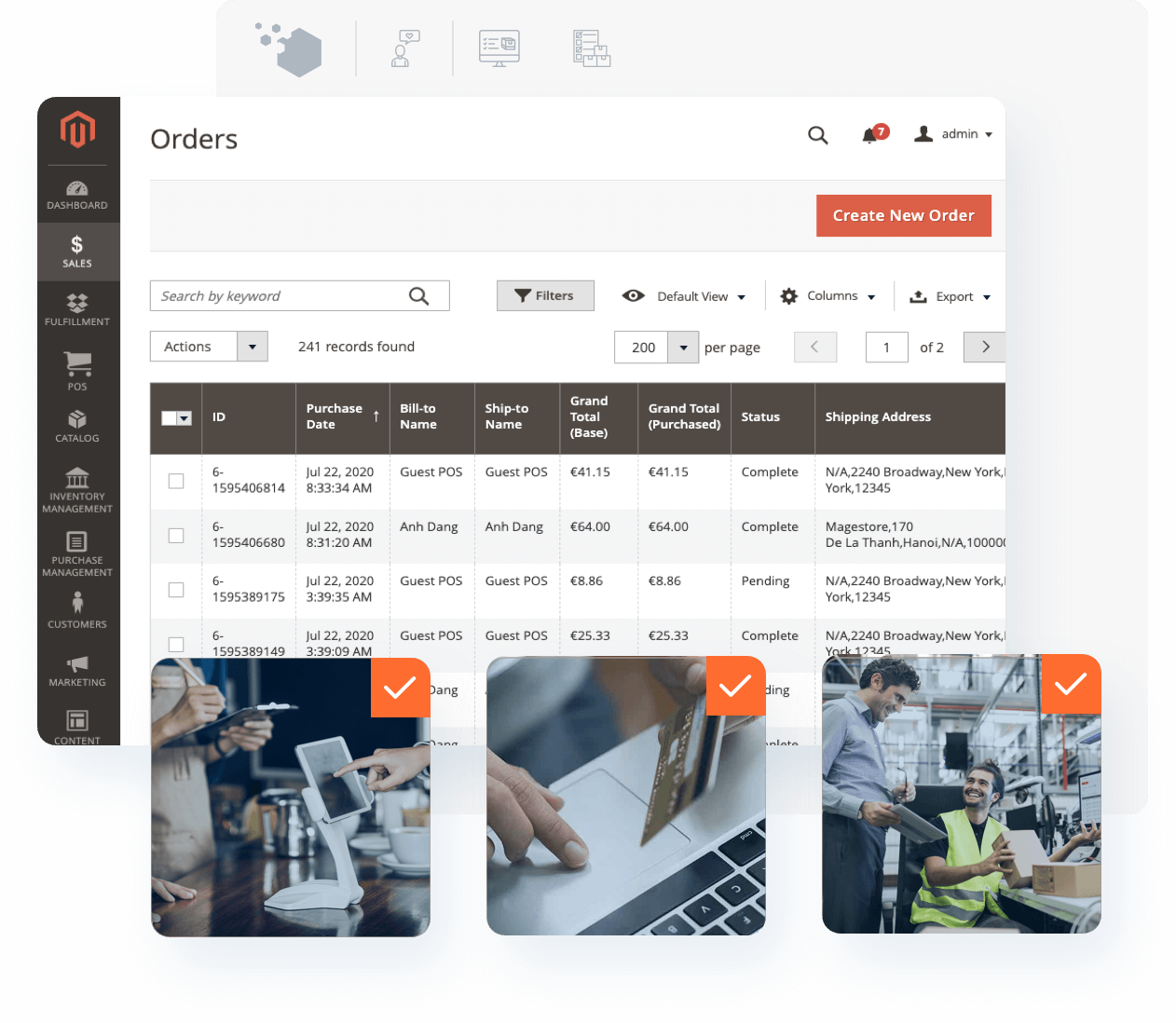
Key features
- Seamlessly integrate with many payment processors like Tyro, Stripe, PayPal, Square to offer multiple payment methods for customers
- Create customers and checkout orders in seconds
- Sync inventory, orders, and consumers between locations and channels in real time
- Create many types of reports on daily sales, cash flows, and more
- Offer a range of loyalty programs to attract customers, such as reward points, store credits, and gift cards
- Can process returns, refunds, and product exchanges
- Adhere to PCI regulations and securely store confidential information
- Work well on any devices and in offline mode
- Easy to customize to fit your changing needs
- Smoothly connect with 3rd-party software and hardware to enrich functionalities
Pricing
Magestore’s fees are determined by the complexity of your business, the number of stores you have, and the level of support and service you require. For precise pricing tailored to your specific needs, please contact Magestore.
Pros and cons
Pros | Cons |
|
|
Shopify POS: Best for Shopify merchants
Tyro Shopify POS is one of the 7 best POS software programs on this list. It brings everything together in one platform to start, manage, and grow your business with ease. With Shopify POS, you can process and connect sales at your physical shops to your Shopify stores effortlessly. This way, all your client’s orders, whether online, mobile, or in-store, are tracked in one place.
Integrating Shopify POS with Tyro, whenever customers make payments via Tyro, the transaction data will flow smoothly into your Shopify system.
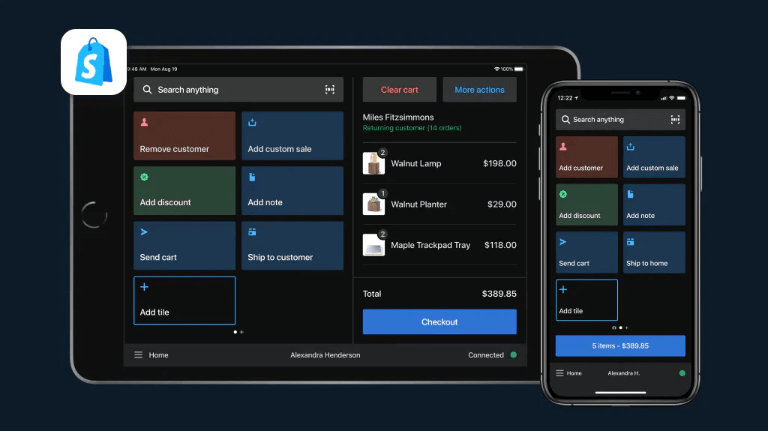
Key features
- Sync inventory between online and physical stores
- Offer store pickup, QR code payments, and more to guarantee a seamless customer experience
- Assign responsibilities and permissions to employees for data protection
- Accept all major credit and debit cards, gift cards, and other payment methods
- Improve performance and add features with over 8,000 integrated apps
Pricing
Sell in person
- Starter plan: $5/month for 1 POS login and limited online store
- Retail plan: $89/month if you pay monthly and $79/ month if you pay yearly, unlimited POS logins and limited online store
Sell everywhere
- Basic plan: $25/month + $89/month for each POS Pro location, unlimited POS logins and a fully functional online store
- Shopify plan: $65 per month + $89 per month for each POS Pro location, which includes 5 additional staff accounts, unlimited POS logins, and a fully functional online store.
- Advanced plan: $399 per month + $89 per month for each POS Pro location, which includes 15 extra staff accounts, unlimited POS logins, and a fully functional online store.
Pros and cons
Pros | Cons |
|
|
Clover POS: Best for restaurants and service businesses
If you run a larger business, Clover POS is the best option because it has fair processing fees for significant sales volumes. The POS also has numerous critical features, hardware, and app alternatives to meet the needs of various industries and businesses. As a result, professional service providers and restaurateurs might also consider using this POS.
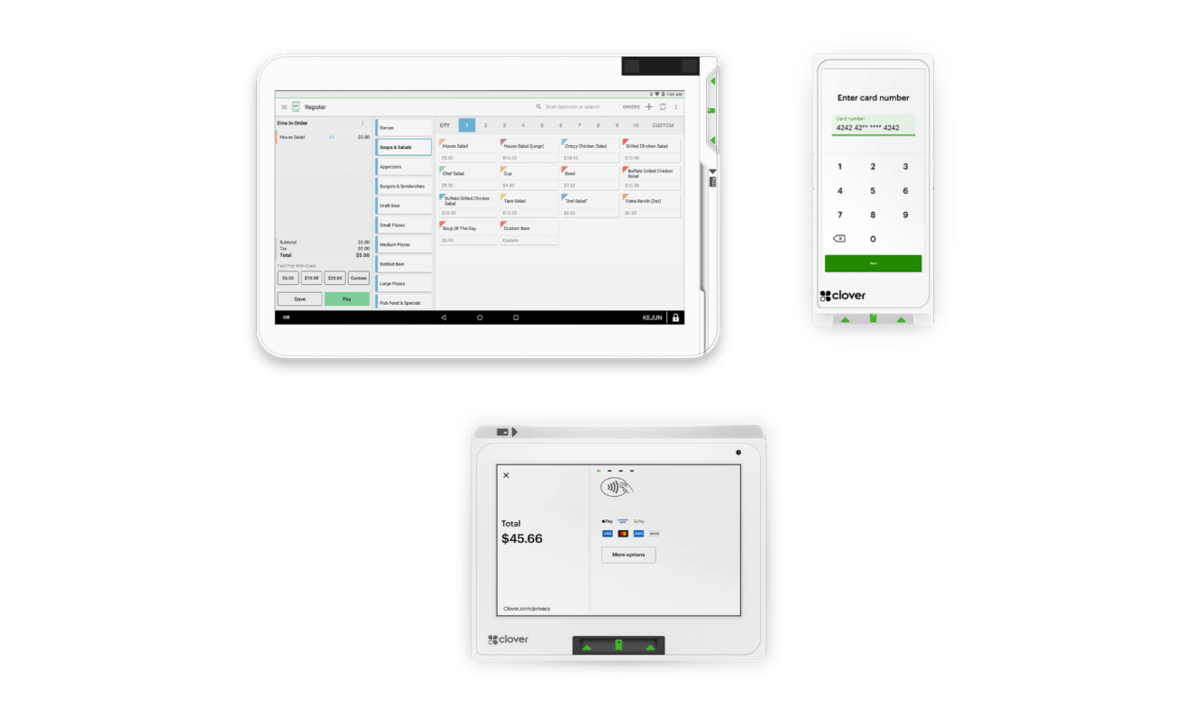
Key features
- Easy to create a floor plan for your restaurant
- Divide bills, maintain open tabs, and facilitate tipping
- Efficiently merge Clover with your online store
- Generate real-time sales tracking and tax reports
- Handle employee shift management
- Execute customer loyalty programs
Pricing
Clover offers different POS pricing plans for each industry, starting from $14.95 per month. They also charge 2.3% + 10¢ per transaction.
Pros and cons
Pros | Cons |
|
|
Hike POS: Best for growing retailers
Hike POS allows you to easily manage various aspects of your retail business, whether you’re selling online or in-store. A prominent feature of this software is its inventory management capabilities, which enable you to effectively handle inventory and purchase orders, track stock levels, and transfer inventory between different stores.
The flexibility of Hike POS extends even further as it seamlessly integrates with various 3rd-party service providers, such as Tyro, allowing you to enhance its functionality to reflect your specific business needs.

Key features
- Can work offline and on multiple devices, such as the iPad, PC, and Mac
- Integrate with Tyro payment systems
- Support many payment options
- Allow importing and exporting customer and product data in bulk using CSV files
- Manage inventory and purchase orders
- Track inventory levels and transfers between stores
- Sync orders, items, and customers between sales channels
- Support refunds using the original payment method of the consumers
- Deliver reports on sales and transactions using advanced analytics
Pricing
Hike POS pricing varies on your region, the number of locations, and registers. For example, if you’re in the U.S. and have 1 location and 1 register, then your pricing is as below:
- Essential plan: $59/month for annual payment and $69/month for monthly payment. The Essential plan doesn’t offer integration with eCommerce platforms, marketplaces, and customer loyalty programs, etc.
- Plus plan: $99/month for annual payment and $119/month for monthly payment
- Enterprise plan: Custom pricing based on requirements
Pros and cons
Pros | Cons |
|
|
Lightspeed POS: Best for small businesses
Lightspeed POS is more than just a POS system for the front counter. Their built-in inventory management system enables you to manage and optimize crucial aspects of your business without the need to handle multiple systems simultaneously.

Key features
- Integrate with a wide range of 3rd-party applications like accounting, customer service, and so on
- Manage customer and sales data across all channels and locations
- Support selling your products through various sales channels, such as social media, marketplaces, and websites
- Offer sector-specific features such as online ordering and QR code ordering
- Come with a wide range of tools, including Bluetooth scanners and receipt printers
Pricing
Lightspeed Retail POS prices depend on your region, number of locations, and number of registers with 4 plans. Each plan includes the base plan cost, extra fees for additional locations and registers.
For example, if you’re in the U.S. with 1 location and 1 register, then the 4 pricing plans are as follows.
- Lean: $69 if paid annually or $89 if paid monthly
- Standard: $119 if paid annually or $149 if paid monthly
- Advanced: $199 if paid annually or $169 if paid monthly
- Enterprise: Custom quote
Pros and cons
Pros | Cons |
|
|
TouchBistro: POS system for restaurants
TouchBistro caters specifically to restaurants, providing a wide range of tools to effectively handle menu, staff, payments, and orders. The platform is tailored for iPads and capable of functioning both online and offline, making it a flexible choice for all types of restaurants.
Additionally, TouchBistro’s hybrid POS system combines the benefits of cloud technology, allowing for remote access to reports even when operating offline.
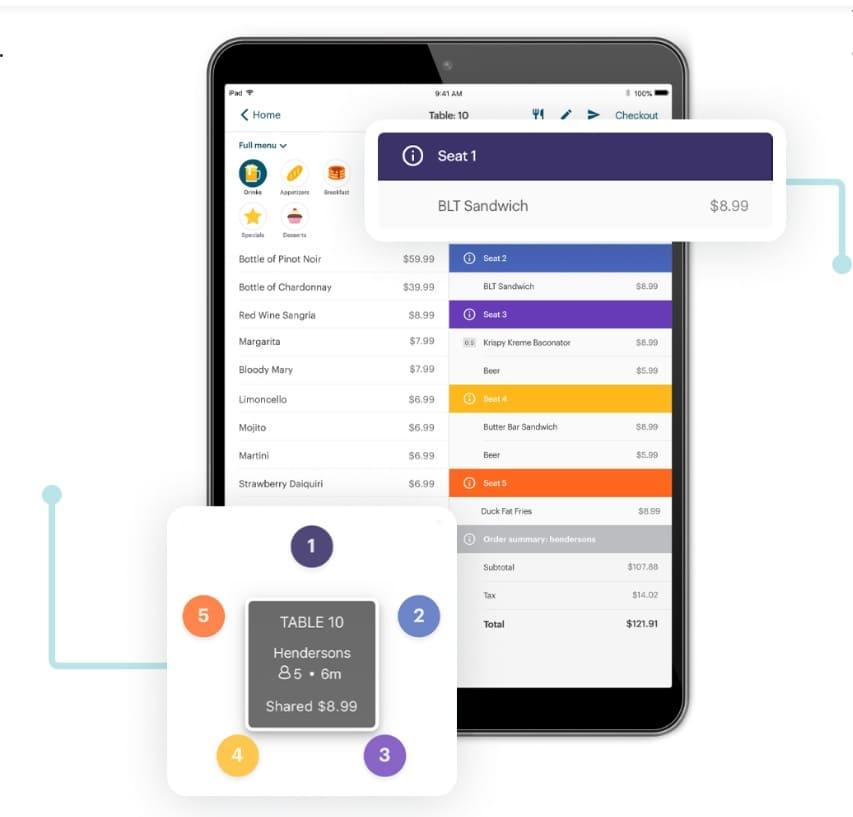
Key features
- Provide drag-and-drop tools for you to manage seating and tables
- Monitor ingredient-level inventory to avoid running out of popular menu items
- Create customer accounts to track preferences and purchases
- Use the built-in time clock and scheduling feature to track employee schedules
- Cloud storage allows users to access data and run reports from anywhere.
- Integrate with popular apps for accounting, payment processing, and inventory management
Pricing
Starting at $69 per month
Pros and cons
Pros | Cons |
|
|
Epos Now: Best for small retail businesses
Epos Now, a POS solution based in the U.K., caters to small retail businesses. It provides various features such as inventory management, sales reporting, customer relationship management, and payment integration. Being a cloud-based POS system, all your data is securely stored in the provider’s server.

Key features
Retail features
- Real-time inventory management
- Robust reporting features
- Versatile payment methods
- Integration with eCommerce platforms
- Ability to manage multiple stores
Hospitality features
- Table and kitchen organization
- Live data analysis and summaries
- Employee supervision
- Digital ordering, home delivery, and curbside pickup
Pricing
Epos Now POS is available from $349.
Pros and cons
Pros | Cons |
|
|
Which is the best POS for Tyro?
In general, the best Tyro POS system depends on the specific features you need to operate efficiently while satisfying your budget for a Tyro POS integration. In addition to the seamless integration with Tyro payment, the ideal POS system should offer a comprehensive range of features to ensure the smooth operation and have capacity to scale and customize when your business grows.
To discuss more about how to integrate POS software with Tyro payment, let’s have a talk with our solution expert. We’re always happy to support you.
FAQs
1. How to pair my POS with Tyro?
Follow these steps to connect your POS with Tyro EFTPOS:
- Step 1: Press Menu
- Step 2: Click Configuration
- Step 3: Click Integrated EFTPOS
- Step 4: Click Pair with POS
You’ll see your merchant ID and terminal ID on the EFTPOS machine. Input this information into your POS software. Then, you’ll need to process the pairing through the POS software and click Start on the machine. Once you’ve successfully done pairing, you should test a transaction with your POS to make sure everything works perfectly.
2. How can I integrate Magestore POS with Tyro?
Magestore POS has already integrated with Tyro. After installing Magestore POS, you simply enable the Tyro terminal and use it immediately.
3. Is Tyro legitimate?
Yes. Their payment gateway stores cardholder data in a PCI DSS compliant environment, ensuring this data is secure from threat or harm.
4. Is Tyro or Square better?
The answer depends on your business location, size, and requirements. Tyro is best for businesses in Australia seeking a payment solution that integrates seamlessly with POS and PMS. In contrast, Square is suitable for international small businesses and startups looking for an all-in-one solution like payment processing and POS hardware.